Convert TN3 to JPG
How to convert TN3 Atari ST images to JPG for modern use, with the best tools and step-by-step tips.
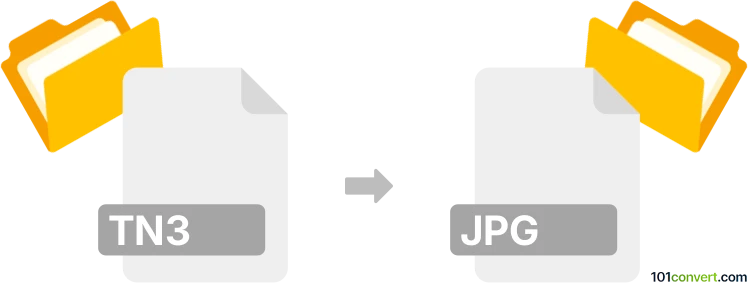
How to convert tn3 to jpg file
- Other formats
- No ratings yet.
101convert.com assistant bot
12h
Understanding tn3 and jpg file formats
TN3 is a graphics file format used primarily by older Atari ST computers. It is part of the Tiny format family (TN1, TN2, TN3), which was popular for storing compressed images on these systems. TN3 files are now considered obsolete and are rarely supported by modern software.
JPG (or JPEG) is a widely used image format known for its efficient compression and compatibility across virtually all devices and platforms. JPG files are ideal for photographs and web images due to their balance of quality and file size.
Why convert tn3 to jpg?
Converting TN3 files to JPG makes your old Atari ST images accessible on modern computers, smartphones, and the web. JPG files are easier to share, edit, and archive compared to the legacy TN3 format.
How to convert tn3 to jpg
Since TN3 is a rare format, conversion requires specialized tools. The best approach is to use an emulator or dedicated image converter that supports Atari ST formats.
Recommended software: XnConvert
XnConvert is a powerful, free batch image converter that supports a wide range of formats, including some Atari ST image types. If TN3 is not directly supported, you may first need to convert TN3 to a more common Atari format (like PI1 or PI3) using an Atari ST emulator or viewer, then use XnConvert to convert to JPG.
- Download and install XnConvert.
- Open XnConvert and go to Add files to select your TN3 (or converted Atari format) images.
- In the Output tab, choose JPG as the output format.
- Click Convert to start the process.
Alternative: Online converters
Most online converters do not support TN3 directly. If you have already converted your TN3 files to a more common format, you can use online tools like Convertio or Zamzar to convert to JPG.
Tips for successful conversion
- If you have trouble opening TN3 files, try using an Atari ST emulator like Steem or Hatari to view and export the image to a more common format first.
- Always keep a backup of your original TN3 files before conversion.
Summary
Converting TN3 to JPG ensures your vintage Atari ST images remain accessible and shareable. XnConvert is the best software for this task, especially when combined with an Atari ST emulator if direct support is unavailable.
Note: This tn3 to jpg conversion record is incomplete, must be verified, and may contain inaccuracies. Please vote below whether you found this information helpful or not.
Browse file conversions by category
- 3D modeling (792)
- Accounting and taxes (128)
- Archives (349)
- Audio (879)
- Audio to text (42)
- CAD formats (497)
- Computer games (58)
- Contacts and address books (132)
- Databases (260)
- Disk images (266)
- Documents (1697)
- Ebooks (234)
- Fonts (57)
- GPS navigation, maps, GIS (102)
- Graphics (1487)
- Graphics embroidery (299)
- Internet (119)
- Mind maps and flowcharts (88)
- Mobile platforms (452)
- Music composition (212)
- Other formats (17513)
- Programming (60)
- Text files (74)
- Video (1465)
- Video subtitles (70)
- Virtualization (58)
- Web design (17)