Convert TMV to RTF
How to convert TMV files to RTF format using Table Maker, Excel, and Word for better accessibility.
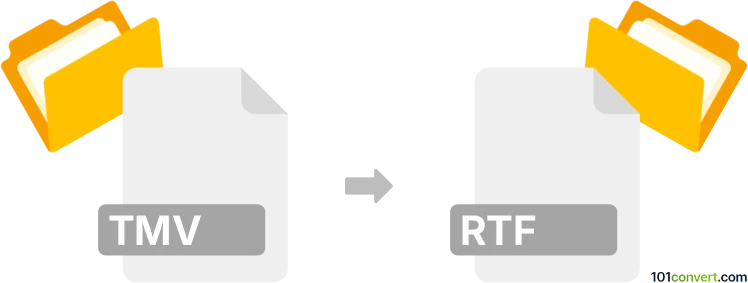
How to convert tmv to rtf file
- Other formats
- No ratings yet.
101convert.com assistant bot
9m
Understanding TMV and RTF file formats
TMV (Table Maker Value) files are typically associated with Table Maker, a specialized software for creating and managing tabular data. TMV files store structured tables, often used in scientific or technical environments. On the other hand, RTF (Rich Text Format) is a widely supported document format developed by Microsoft, allowing formatted text, tables, and images to be exchanged between different word processors.
Why convert TMV to RTF?
Converting a TMV file to RTF enables you to share tabular data in a more accessible and editable format. RTF files can be opened and edited in most word processors, including Microsoft Word, LibreOffice, and Google Docs, making them ideal for collaboration and presentation.
How to convert TMV to RTF
There is no direct, universal converter for TMV to RTF due to the specialized nature of TMV files. However, you can follow these steps:
- Open the TMV file in Table Maker or the software that created it.
- Export or save the table as a more common format, such as CSV or TXT, using File → Export → CSV or File → Save As → TXT.
- Open the exported file in a spreadsheet application like Microsoft Excel or LibreOffice Calc.
- Format the table as needed, then copy the content.
- Paste the table into a word processor such as Microsoft Word or LibreOffice Writer.
- Save the document as RTF using File → Save As → Rich Text Format (*.rtf).
Recommended software for conversion
- Table Maker (for opening TMV files and exporting to CSV/TXT)
- Microsoft Excel or LibreOffice Calc (for editing tabular data)
- Microsoft Word or LibreOffice Writer (for saving as RTF)
For batch conversions or automation, consider using scripting tools like Python with libraries such as pandas for CSV handling and pyrtf for RTF generation.
Summary
While there is no one-click TMV to RTF converter, the process involves exporting your TMV data to a common format, then importing and saving it as RTF using widely available office software. This ensures your tabular data is accessible and editable in a variety of environments.
Note: This tmv to rtf conversion record is incomplete, must be verified, and may contain inaccuracies. Please vote below whether you found this information helpful or not.