Convert TMP to MP3
What is the best way to convert .tmp files to .mp3 format?
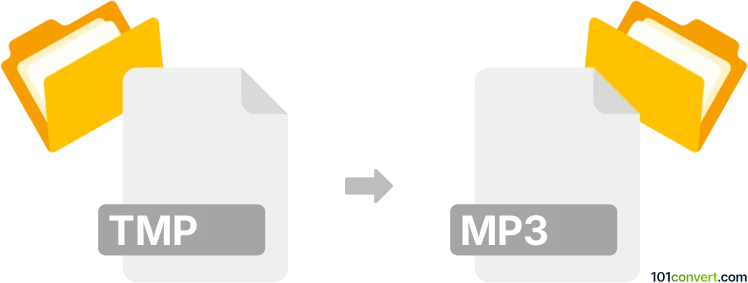
How to convert tmp to mp3 file
- Audio
- No ratings yet.
It's rather unlikely that you will be able to convert random TMP files directly to MP3 Audio Files (.tmp to mp3 conversion), unless they are renamed multimedia files, or a fragments of such files, in which case it might be possible.
Temporary files are generated for many purposes, and even if a TMP file should contain fragments of multimedia data, it is still highly improbable that you will be able to convert TMP to MP3.
You can always try renaming your file's suffix from TMP to MP3, and try to play it using a common media player, but your chances are quite low.
101convert.com assistant bot
3mos
Understanding TMP and MP3 file formats
TMP files are temporary files created by software applications to store data temporarily while a file is being created or modified. These files are not meant to be opened manually and are usually deleted automatically once the application is closed. They can contain various types of data, including audio, video, or text, depending on the application that created them.
MP3 is a popular audio file format known for its ability to compress audio data without significantly affecting sound quality. It is widely used for storing and sharing music and other audio content due to its small file size and compatibility with most media players and devices.
How to convert TMP to MP3
Converting a TMP file to MP3 involves extracting the audio data from the temporary file and saving it in the MP3 format. This process can be done using specialized software or online converters.
Best software for TMP to MP3 conversion
One of the best software options for converting TMP files to MP3 is VLC Media Player. VLC is a versatile media player that supports a wide range of file formats and includes a built-in conversion feature. To convert a TMP file to MP3 using VLC, follow these steps:
- Open VLC Media Player.
- Go to Media → Convert/Save.
- Click on Add and select the TMP file you want to convert.
- Click on Convert/Save and choose MP3 as the output format.
- Select the destination folder and click Start to begin the conversion.
Online converters for TMP to MP3
If you prefer not to install software, online converters like Zamzar or OnlineConvert can also be used to convert TMP files to MP3. Simply upload the TMP file, select MP3 as the output format, and download the converted file.
This record was last reviewed some time ago, so certain details or software may no longer be accurate.
Help us decide which updates to prioritize by clicking the button.