Convert TLT to TLX
How to convert TLT files from Trados Studio to TLX for use in TLex dictionary software.
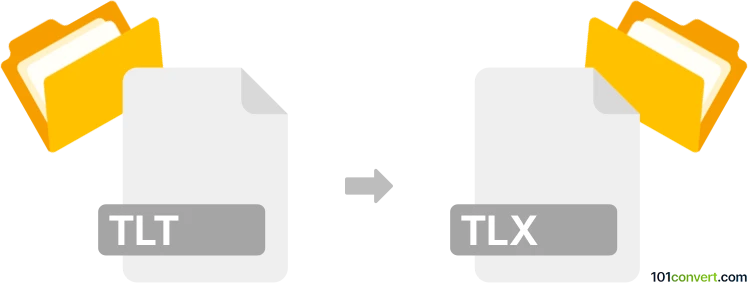
How to convert tlt to tlx file
- Other formats
- No ratings yet.
101convert.com assistant bot
9h
Understanding TLT and TLX file formats
TLT files are typically associated with Trados Studio and are used for translation memory or terminology lists. These files store linguistic data that helps translators maintain consistency across projects. TLX files, on the other hand, are used by TLex (TshwaneLex), a professional dictionary compilation software. TLX files contain structured lexicographical data, such as dictionary entries, definitions, and metadata.
Why convert TLT to TLX?
Converting a TLT file to a TLX file is useful when you want to migrate translation or terminology data from Trados Studio to TLex for advanced dictionary editing, publishing, or lexicographical management.
How to convert TLT to TLX
There is no direct, one-click converter for TLT to TLX due to the proprietary nature of both formats. However, you can follow these steps:
- Export TLT data: In Trados Studio, open your TLT file and export the data to a more universal format such as CSV or XML using File → Export.
- Prepare the exported file: Ensure the exported file contains all necessary fields (terms, definitions, context, etc.) and is formatted correctly for import into TLex.
- Import into TLex: Open TLex and use File → Import to bring in your CSV or XML file. TLex provides mapping tools to align your data fields with its dictionary structure.
- Save as TLX: Once the data is imported and verified, save your project in TLex using File → Save As and select the TLX format.
Recommended software for TLT to TLX conversion
- SDL Trados Studio – for exporting TLT files to CSV or XML.
- TLex Suite – for importing data and saving as TLX.
Both programs offer trial versions, but full functionality may require a license.
Tips for a successful conversion
- Check field compatibility between TLT and TLX to avoid data loss.
- Use UTF-8 encoding to preserve special characters.
- Test with a small sample before converting large datasets.
Note: This tlt to tlx conversion record is incomplete, must be verified, and may contain inaccuracies. Please vote below whether you found this information helpful or not.