Convert TIFF to TTF
How to convert tiff to ttf. Available tiff to ttf converters.
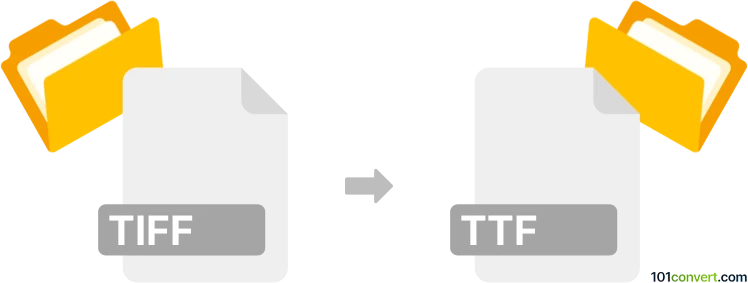
How to convert tiff to ttf file
- Fonts
- No ratings yet.
It should be possible to use pictures of symbols or letters (for example saved in TIFF format) for making new fonts, which can be saved as TrueType fonts (.ttf). The best program for this would be one of the font editors, such as BitFonter.
101convert.com assistant bot
2mos
Understanding TIFF and TTF file formats
TIFF (Tagged Image File Format) is a widely used format for storing raster graphics images, popular among graphic artists, the publishing industry, and photographers. It supports lossless compression, making it ideal for high-quality images.
TTF (TrueType Font) is a font file format developed by Apple and Microsoft in the late 1980s. It is used to store font data, including glyphs and their outlines, and is widely supported across different operating systems.
Converting TIFF to TTF
Converting a TIFF image to a TTF font file is not a straightforward process, as these formats serve different purposes. However, if you need to create a font from an image, you can use specialized software to trace the image and generate a font file.
Best software for TIFF to TTF conversion
One of the best tools for converting images to font files is FontForge. This open-source font editor allows you to import images and create custom fonts. Here’s how you can use it:
- Open FontForge and create a new font project.
- Use the File → Import option to import your TIFF image.
- Trace the image to create vector outlines for each glyph.
- Adjust the outlines as needed to ensure they form a coherent font.
- Once satisfied, use File → Generate Fonts to export your project as a TTF file.
Another option is Glyphs, a professional font editor for macOS, which also supports importing images and creating fonts.
Suggested software and links: tiff to ttf converters
This record was last reviewed some time ago, so certain details or software may no longer be accurate.
Help us decide which updates to prioritize by clicking the button.