Convert TIFF to SDT
How to convert TIFF images to SDT files for scientific imaging using Leica LAS X or Bio-Formats.
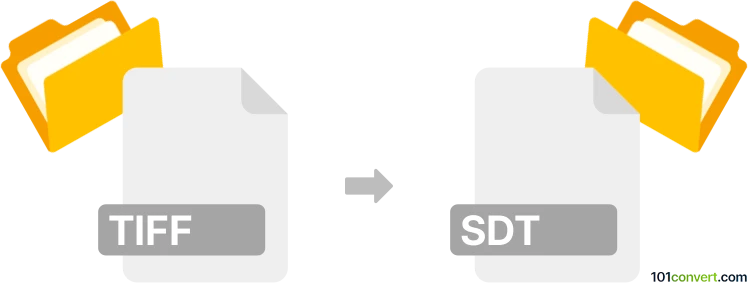
How to convert tiff to sdt file
- Other formats
- No ratings yet.
101convert.com assistant bot
2h
Understanding TIFF and SDT file formats
TIFF (Tagged Image File Format) is a widely used raster image format known for its high quality and support for lossless compression. It is commonly used in photography, publishing, and scanning due to its ability to store detailed image data and metadata.
SDT files are typically associated with Leica's LAS AF software and are used for storing spectral data, such as those generated by confocal microscopes. These files can contain multidimensional image data, including spectral and time series information, making them essential in scientific imaging and analysis.
How to convert TIFF to SDT
Converting a TIFF image to an SDT file is a specialized process, as SDT files are not standard image formats but are used for scientific data. The conversion usually requires software that supports both formats and can handle the metadata and multidimensional data required by SDT files.
Recommended software for TIFF to SDT conversion
The best software for this conversion is Leica LAS X or Leica LAS AF, which are designed for scientific imaging and support both TIFF import and SDT export. Here’s how you can perform the conversion:
- Open Leica LAS X or LAS AF.
- Go to File → Import and select your TIFF file.
- Once the image is loaded, process or analyze as needed.
- To save as SDT, use File → Export and choose SDT as the output format.
If you do not have access to Leica software, you may try Bio-Formats (a plugin for Fiji/ImageJ), which can read and write a wide range of scientific image formats. However, direct TIFF to SDT export may not always be available, so check the plugin’s capabilities or consider exporting to a compatible intermediate format.
Key considerations
- Data integrity: Ensure that all metadata and multidimensional data are preserved during conversion.
- Software compatibility: SDT files are primarily used in scientific imaging, so use software designed for this purpose.
- File size: SDT files can be large due to the amount of data stored, so ensure sufficient storage space.
Summary
To convert TIFF to SDT, use Leica LAS X or LAS AF for the most reliable results. For advanced users, Bio-Formats in Fiji/ImageJ may offer alternative workflows, but compatibility should be verified.
Note: This tiff to sdt conversion record is incomplete, must be verified, and may contain inaccuracies. Please vote below whether you found this information helpful or not.