Convert TIFF to FIF
How to convert TIFF images to FIF format and discover the best software for this rare conversion.
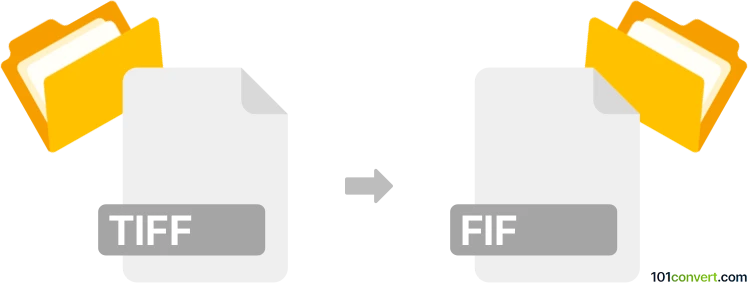
How to convert tiff to fif file
- Other formats
- No ratings yet.
101convert.com assistant bot
24m
Understanding TIFF and FIF file formats
TIFF (Tagged Image File Format) is a widely used raster image format known for its high quality and support for lossless compression. It is commonly used in photography, publishing, and scanning due to its ability to store detailed image data and multiple layers.
FIF (Fractal Image Format) is a proprietary image format developed by Iterated Systems, primarily used for compressing images using fractal algorithms. FIF files are less common today but were once notable for their high compression ratios and scalability.
How to convert TIFF to FIF
Converting a TIFF file to a FIF file is not straightforward, as the FIF format is rare and not widely supported by modern software. Historically, the main tool for this conversion was Iterated Systems' Fractal Imager, which is now discontinued and difficult to obtain.
If you have access to legacy software, follow these steps:
- Open Fractal Imager or IFS Viewer (if available).
- Go to File → Open and select your TIFF file.
- Once the image is loaded, choose File → Save As or File → Export.
- Select FIF as the output format and save the file.
For most users, finding a working copy of Fractal Imager may be challenging. There are currently no modern online converters or mainstream image editors that support direct TIFF to FIF conversion.
Best software for TIFF to FIF conversion
The best software for this conversion is the original Fractal Imager by Iterated Systems, if you can obtain a copy. For archival or compatibility reasons, consider converting TIFF files to more widely supported formats like JPEG or PNG if FIF is not strictly required.
Summary
TIFF to FIF conversion is only possible with legacy software such as Fractal Imager. Due to the rarity of the FIF format, it is recommended to use more common formats unless FIF is specifically needed for your workflow.
Note: This tiff to fif conversion record is incomplete, must be verified, and may contain inaccuracies. Please vote below whether you found this information helpful or not.