Convert TIFF to 3DM
How to convert TIFF images to 3DM 3D model files using Rhino and other 3D modeling software.
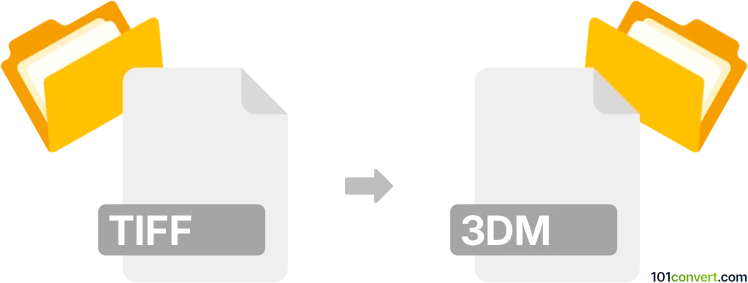
How to convert tiff to 3dm file
- Other formats
- No ratings yet.
101convert.com assistant bot
8h
Understanding TIFF and 3DM file formats
TIFF (Tagged Image File Format) is a widely used raster image format, popular for its high-quality graphics and support for lossless compression. It is commonly used in photography, publishing, and scanning applications.
3DM (Rhinoceros 3D Model) is a proprietary file format used by Rhinoceros 3D (Rhino), a popular CAD application. 3DM files store 3D geometry, including curves, surfaces, meshes, and more, making them essential for 3D modeling and design workflows.
Why convert TIFF to 3DM?
Converting a TIFF image to a 3DM file is useful when you want to use a 2D image as a reference or texture in a 3D modeling project. This process is common in architecture, product design, and digital art, where raster images are traced or mapped onto 3D surfaces.
How to convert TIFF to 3DM
Direct conversion from TIFF to 3DM is not natively supported by most software, as TIFF is a raster image and 3DM is a 3D model format. The typical workflow involves importing the TIFF image into a 3D modeling application and then saving or exporting the project as a 3DM file.
Recommended software for conversion
- Rhinoceros 3D (Rhino): The best tool for this conversion. Rhino allows you to import a TIFF image as a background or picture frame, trace over it, and then save your work as a 3DM file.
- Steps in Rhino:
- Open Rhino.
- Go to File → Import and select your TIFF image.
- Use the Picture command to place the image in your workspace.
- Trace or model over the image as needed.
- Save your project via File → Save As and choose the 3DM format.
Alternative methods
If you do not have access to Rhino, you can use other 3D modeling software (such as Blender or Autodesk Fusion 360) to import the TIFF as a reference image, create your 3D model, and then export to a format compatible with Rhino for final saving as 3DM.
Summary
While there is no one-click converter for TIFF to 3DM, using Rhino or similar 3D modeling software provides a reliable workflow for integrating raster images into 3D models.
Note: This tiff to 3dm conversion record is incomplete, must be verified, and may contain inaccuracies. Please vote below whether you found this information helpful or not.