Convert TIB to VMDK
How to convert Acronis TrueImage backups to VMware format.
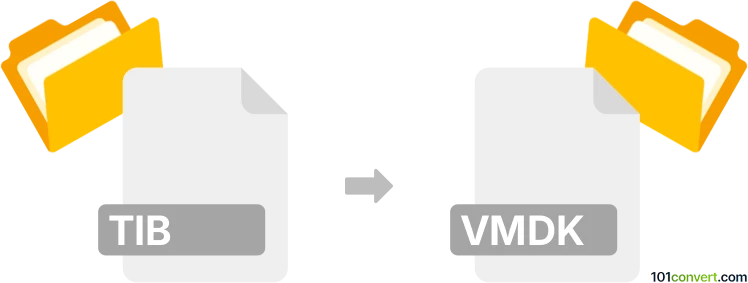
How to convert tib to vmdk file
- Virtualization
- No ratings yet.
Acronis TrueImage backup disk images (.tib) can be converted to VMware virtual hard drive format (.vmdk) with VMware vCenter Converter Standalone. Unfortunately, this works only on .tib files created by Acronis True Image version 11, 10, and older.
In order to convert newer versions of the TIB format, you have to use True Image to convert the .tib file to a Microsoft VHD format and then Start V2V Image Converter to convert the VHD file to the VMDK format.
101convert.com assistant bot
3mos
Understanding TIB and VMDK file formats
The TIB file format is associated with Acronis True Image, a popular backup software. TIB files are used to store disk images, which include the entire contents of a hard drive or a specific partition. These files are essential for creating backups and restoring systems to a previous state.
On the other hand, the VMDK file format stands for Virtual Machine Disk. It is used by VMware products to store virtual disks for virtual machines. VMDK files are crucial for running virtual environments, allowing users to simulate different operating systems on a single physical machine.
Converting TIB to VMDK
Converting a TIB file to a VMDK file involves transforming a backup disk image into a virtual disk that can be used by VMware products. This conversion is useful for users who want to migrate their physical systems into virtual environments.
Best software for TIB to VMDK conversion
The best software for converting TIB files to VMDK is Acronis True Image itself, as it provides built-in tools for this purpose. Here’s how you can perform the conversion:
- Open Acronis True Image.
- Navigate to Tools → Convert Backup to Virtual Disk.
- Select the TIB file you wish to convert.
- Choose VMDK as the target format.
- Follow the on-screen instructions to complete the conversion.
Another option is to use VMware vCenter Converter, which can also handle TIB to VMDK conversions, although it may require additional steps to first restore the TIB file to a physical or virtual machine before converting it to VMDK.