Convert TIB to VHD
How to convert TIB disk images to VHD format. Converting Acronis backup to Windows backup.
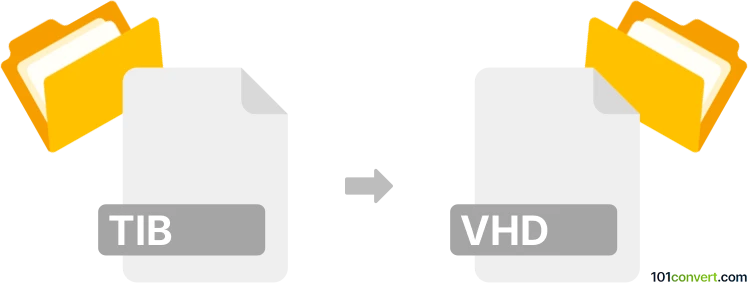
How to convert tib to vhd file
- Disk images
- No ratings yet.
The only way to convert tib to vhd, would be with Acronis software using the following procedure:
- Run Acronis True Image. Click Tools ► Convert Backup to Virtual Disk
- Conversion to Virtual Disk Wizard will start
- Select the backup archive that you will convert to .vhd format
- Select Microsoft Virtual PC
- Specify the location where you would like to save the .vhd file
- Click Proceed to start the conversion
- Conversion will start
101convert.com assistant bot
3mos
Understanding TIB and VHD file formats
TIB is a file format used by Acronis True Image software to store disk images. These images are backups of entire disks or partitions, allowing users to restore their systems to a previous state in case of data loss or system failure. TIB files are essential for data recovery and system backup purposes.
VHD, or Virtual Hard Disk, is a file format used by Microsoft for virtual machines. It acts as a virtual hard drive, storing the complete contents of a hard disk. VHD files are commonly used in virtualization environments, allowing users to run multiple operating systems on a single physical machine.
Converting TIB to VHD
Converting a TIB file to a VHD file can be useful if you want to use a backup image in a virtual environment. This conversion allows you to take advantage of virtualization technologies, such as Microsoft Hyper-V, to run your backup as a virtual machine.
Best software for TIB to VHD conversion
The best software for converting TIB to VHD is Acronis True Image itself. Acronis provides a built-in feature to convert TIB files to VHD format. Follow these steps to perform the conversion:
- Open Acronis True Image.
- Go to Tools → Convert Backup to Virtual Disk.
- Select the TIB file you want to convert.
- Choose the VHD format as the target.
- Follow the on-screen instructions to complete the conversion.
Another option is to use StarWind V2V Converter, a free tool that can convert TIB files to VHD. It is a straightforward tool that supports various virtual disk formats.
Conclusion
Converting TIB files to VHD format allows you to utilize your backups in a virtual environment, providing flexibility and ease of access. Using Acronis True Image or StarWind V2V Converter ensures a smooth conversion process.
Suggested software and links: tib to vhd converters
This record was last reviewed some time ago, so certain details or software may no longer be accurate.
Help us decide which updates to prioritize by clicking the button.