Convert THUMBDATA to DOC
How to convert thumbdata to doc. Possible thumbdata to doc converters.
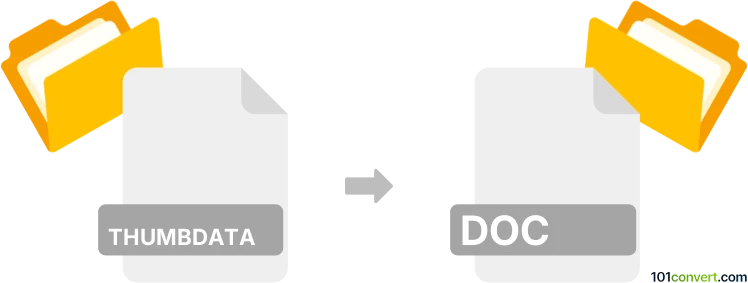
How to convert thumbdata to doc file
- Mobile platforms
- No ratings yet.
THUMBDATA files that can be often found on SD cards from Android devices contains only cached thumbnail data about pictures, not documents, music, video or any other multimedia file, which means that no export is feasible. In case of thumbdata to doc conversion it's most likely about attempts to recover documents, which is indeed impossible.
Simply put, it is impossible to convert THUMBDATA to DOC directly.
Thus, there is no so-called thumbdata to doc converter or a free online .thumbdata to .doc conversion tool.
101convert.com assistant bot
3mos
Understanding the thumbdata file format
The thumbdata file format is primarily associated with Android devices. It is used to store thumbnail images, which are small, low-resolution versions of larger images. These files help in quickly displaying image previews in galleries without loading the full-sized images, thus saving time and resources.
Understanding the doc file format
The DOC file format is a widely used word processing format developed by Microsoft. It is primarily used for creating and editing text documents, and it supports various elements such as text formatting, images, tables, and more. DOC files are commonly used in professional and academic settings for document creation and sharing.
Converting thumbdata to doc
Converting a thumbdata file to a DOC file is not a straightforward process, as these formats serve entirely different purposes. However, if you need to extract images from a thumbdata file and include them in a DOC document, you can follow these steps:
- Use a file explorer app on your Android device to locate the thumbdata file.
- Transfer the file to your computer.
- Use a specialized tool like Thumbdata Viewer to extract images from the thumbdata file.
- Open a word processing software like Microsoft Word or LibreOffice Writer.
- Insert the extracted images into a new DOC document using Insert → Picture.
- Save the document in DOC format using File → Save As → DOC.
Best software for conversion
For extracting images from thumbdata files, Thumbdata Viewer is a reliable tool. For creating DOC files, Microsoft Word is the industry standard, but LibreOffice Writer is a great free alternative.
This record was last reviewed some time ago, so certain details or software may no longer be accurate.
Help us decide which updates to prioritize by clicking the button.