Convert TGF to PDF
How to convert tgf to pdf. Possible tgf to pdf converterrs.
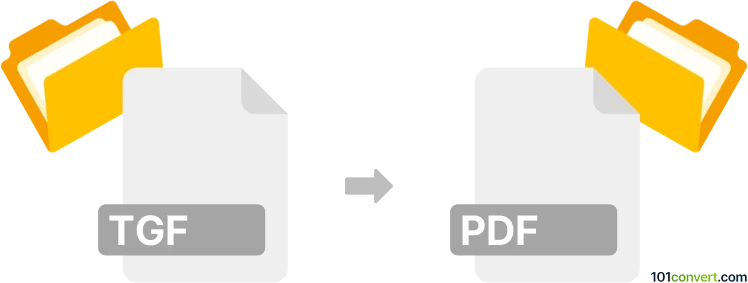
How to convert tgf to pdf file
- Databases
- No ratings yet.
tgf to pdf conversion is most likely related to export of Trivial Graph Format files (.tgf) to PDF format, something that should be certainly possible. You just have to use some software capable of opening .tgf file (for example yEd) and also supporting print function. With that you can use virtual PDF printer to achieve your goal.
101convert.com assistant bot
2mos
Understanding TGF and PDF file formats
TGF (Trivial Graph Format) is a simple text-based file format used to describe graphs. It is commonly used in computational biology and other scientific fields to represent nodes and edges in a graph structure. TGF files are easy to read and write, making them a popular choice for graph data representation.
PDF (Portable Document Format) is a widely-used file format developed by Adobe Systems for representing documents in a manner independent of application software, hardware, and operating systems. PDFs can contain text, images, and other multimedia elements, making them ideal for sharing and printing documents.
How to convert TGF to PDF
Converting a TGF file to a PDF involves transforming the graph data into a visual representation that can be embedded in a PDF document. This process typically requires specialized software that can interpret TGF files and render them as images or diagrams suitable for PDF inclusion.
Best software for TGF to PDF conversion
One of the best tools for converting TGF files to PDF is Graphviz. Graphviz is an open-source graph visualization software that can read TGF files and generate visual representations of graphs. To convert a TGF file to a PDF using Graphviz, follow these steps:
- Download and install Graphviz from the official website.
- Open a command prompt or terminal window.
- Use the following command to convert the TGF file to a PDF:
dot -Tpdf input.tgf -o output.pdf
Another option is to use yEd Graph Editor, a powerful desktop application for creating and editing diagrams. To convert a TGF file to a PDF using yEd, follow these steps:
- Download and install yEd Graph Editor from the official website.
- Open yEd and import the TGF file using File → Open.
- Once the graph is displayed, export it to PDF using File → Export → PDF.
Suggested software and links: tgf to pdf converters
This record was last reviewed some time ago, so certain details or software may no longer be accurate.
Help us decide which updates to prioritize by clicking the button.