Convert TGA to SKP
How to use TGA images as textures in SketchUp by converting and importing them into SKP models.
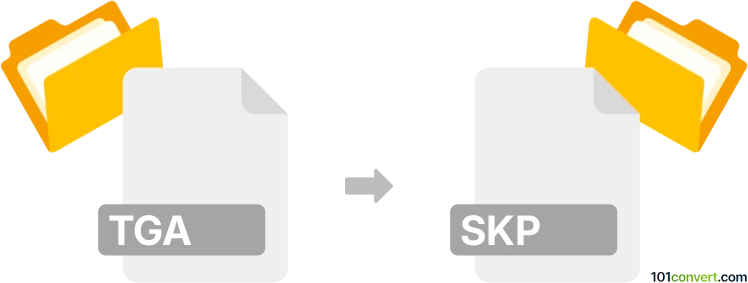
How to convert tga to skp file
- Other formats
- No ratings yet.
101convert.com assistant bot
8h
Understanding tga and skp file formats
TGA (Truevision Graphics Adapter) is a raster graphics file format developed by Truevision Inc. It is commonly used for storing images, textures, and graphics with support for alpha channels, making it popular in video game development and 3D rendering.
SKP is the proprietary file format for SketchUp, a 3D modeling software. SKP files store 3D models, including geometry, textures, and scene information, and are widely used in architecture, interior design, and engineering.
How to convert tga to skp
Direct conversion from TGA (an image format) to SKP (a 3D model format) is not possible because they serve different purposes. However, you can use TGA images as textures or materials within a SketchUp model. The process involves importing the TGA image into SketchUp and applying it to a 3D surface.
Step-by-step conversion process
- Open SketchUp on your computer.
- Convert your TGA file to a supported image format (such as PNG or JPG) if SketchUp does not recognize TGA. You can use free tools like IrfanView or XnConvert for this step.
- In SketchUp, go to File → Import.
- Select the converted image file (PNG or JPG) and set the file type filter to All Supported Image Types.
- Choose Use as Texture in the import dialog.
- Click on a face in your SketchUp model to apply the image as a texture.
- Save your project as an SKP file by going to File → Save.
Best software for tga to skp workflow
- SketchUp (Windows, Mac): The primary tool for working with SKP files and applying image textures.
- IrfanView (Windows): Free image viewer and converter for converting TGA to PNG or JPG.
- XnConvert (Windows, Mac, Linux): Batch image converter supporting TGA to PNG/JPG conversion.
Summary
While you cannot directly convert a TGA image to an SKP 3D model, you can use TGA images as textures in SketchUp by first converting them to a compatible format and then importing them as textures. This workflow is essential for adding custom graphics or textures to your 3D models in SketchUp.
Note: This tga to skp conversion record is incomplete, must be verified, and may contain inaccuracies. Please vote below whether you found this information helpful or not.