Convert TEXTCLIPPING to TXT
How to convert macOS textclipping files to standard txt format for universal compatibility.
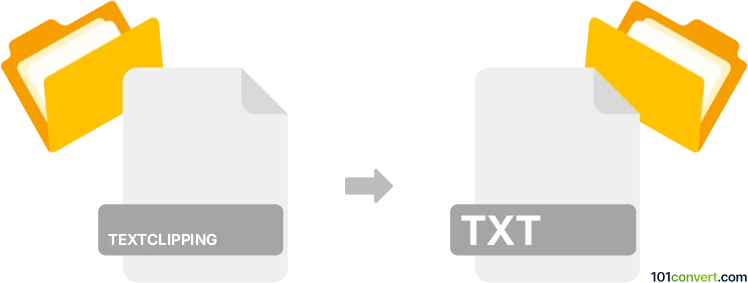
How to convert textclipping to txt file
- Other formats
- No ratings yet.
101convert.com assistant bot
30m
Understanding textclipping and txt file formats
TextClipping files are a unique file format used by macOS. When you select and drag text from a document or webpage to your desktop or a folder, macOS creates a .textclipping file. These files store the selected text, sometimes with formatting, but are not universally readable outside macOS Finder. In contrast, a TXT file is a standard plain text file with the .txt extension, widely supported across all operating systems and applications.
Why convert textclipping to txt?
Converting textclipping files to txt format makes the content accessible on any platform and with any text editor. This is especially useful for sharing, editing, or archiving text outside the macOS environment.
How to convert textclipping to txt
Since textclipping files are not standard text files, you cannot simply rename the extension. Here are the best methods to convert them:
Manual method (macOS Finder)
- Double-click the .textclipping file to open it in Finder.
- Select all the text (Command + A), then copy (Command + C).
- Open TextEdit or any text editor.
- Paste the copied text (Command + V).
- Go to File → Save, choose Plain Text (.txt) as the format, and save your file.
Automated method using third-party software
For batch conversion or automation, use TextClipping Converter (a free utility available on GitHub) or Automator (built into macOS):
- TextClipping Converter: Drag and drop your .textclipping files into the app, and it will export them as .txt files.
- Automator: Create a workflow to extract text from .textclipping files and save as .txt.
Recommended software for conversion
- TextClipping Converter (GitHub): Best for batch conversion and automation.
- TextEdit (macOS): Simple and effective for single files.
- Automator (macOS): For custom workflows and automation.
Summary
Converting textclipping files to txt ensures compatibility and ease of use across platforms. For single files, manual copy-paste works well, while TextClipping Converter is ideal for batch processing.
Note: This textclipping to txt conversion record is incomplete, must be verified, and may contain inaccuracies. Please vote below whether you found this information helpful or not.