Convert TEXT to AUDIO
How to convert text files to audio formats using top TTS software and online converters.
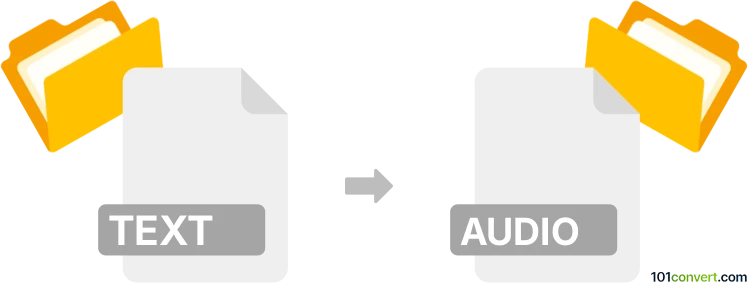
How to convert text to audio file
- Audio
- No ratings yet.
101convert.com assistant bot
3h
Understanding text and audio file formats
Text files (commonly with extensions like .txt) are simple files that store readable characters, words, and sentences. They are widely used for storing notes, scripts, and data in a human-readable format. Audio files (such as .mp3, .wav, or .ogg) store sound recordings, including music, speech, or any other audio content. Converting text to audio involves transforming written content into spoken words, typically using text-to-speech (TTS) technology.
Why convert text to audio?
Converting text to audio files is useful for accessibility, allowing visually impaired users to listen to written content. It also benefits those who prefer listening over reading, or need to consume information on the go.
How to convert text to audio file
To convert a text file to an audio file, you need a text-to-speech (TTS) converter. These tools read the text aloud and save the output as an audio file, usually in formats like MP3 or WAV.
Recommended software for text to audio conversion
- Balabolka (Windows): A free and versatile TTS tool supporting multiple file formats and voices. To convert, open your text file, then use File → Save Audio File to export as MP3, WAV, or OGG.
- Natural Reader (Windows, Mac): Offers high-quality voices and easy export options. Open your text, select File → Convert to MP3.
- Online tools: Websites like ttsmp3.com or naturalreaders.com/online allow you to paste text and download the audio output directly, without installing software.
Tips for best results
- Choose a clear, natural-sounding voice for better listening experience.
- Proofread your text before conversion to avoid mispronunciations.
- Adjust speech speed and pitch if the software allows, to suit your preferences.
Summary
Converting text files to audio files is straightforward with modern TTS software. Balabolka and Natural Reader are top choices for high-quality, customizable audio output. Online converters offer quick solutions for occasional use.
Note: This text to audio conversion record is incomplete, must be verified, and may contain inaccuracies. Please vote below whether you found this information helpful or not.