Convert TC3 to PDF
How to convert TC3 project files from TwinCAT 3 to PDF for easy sharing and documentation.
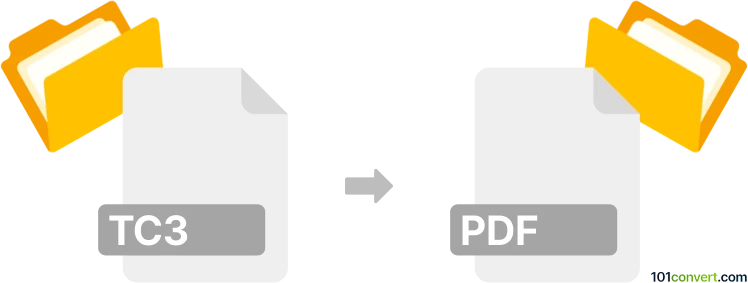
How to convert tc3 to pdf file
- Other formats
- No ratings yet.
101convert.com assistant bot
4h
Understanding the tc3 and pdf file formats
TC3 files are typically associated with TwinCAT 3, a software suite developed by Beckhoff for automation and control engineering. These files often contain project data, configurations, or code used in industrial automation systems. On the other hand, PDF (Portable Document Format) is a widely used file format for presenting documents in a manner independent of application software, hardware, or operating systems. PDF files are ideal for sharing, printing, and archiving documents.
Why convert tc3 to pdf?
Converting a TC3 file to PDF is useful when you need to share project documentation, code listings, or configuration details with colleagues who do not have access to TwinCAT 3. PDF files are universally accessible and preserve the formatting of the original content.
How to convert tc3 to pdf
Since TC3 files are not standard document files but project or code files, direct conversion is not typically supported by generic file converters. The best approach is to open the TC3 project in TwinCAT 3 XAE (eXtended Automation Engineering) and export the relevant content (such as code, configuration, or documentation) to a printable format, then save or print it as a PDF.
Step-by-step conversion process using TwinCAT 3 XAE
- Open your TC3 project in TwinCAT 3 XAE.
- Navigate to the section you wish to export (e.g., PLC code, configuration, or documentation).
- Use File → Print or File → Export to generate a printable version of the content.
- In the print dialog, select Microsoft Print to PDF or any installed PDF printer as the printer.
- Click Print and choose the destination for your new PDF file.
Recommended software for tc3 to pdf conversion
- TwinCAT 3 XAE (Beckhoff): The official and most reliable tool for accessing and exporting TC3 project data.
- PDF Printer (e.g., Microsoft Print to PDF, CutePDF): Allows you to "print" any document to a PDF file from within TwinCAT 3.
Tips for successful conversion
- Ensure you have the necessary permissions to open and export the TC3 project.
- Review the exported content in PDF to confirm all required information is included and formatted correctly.
- If you need to export multiple sections, repeat the process for each part and combine the PDFs if necessary.
Note: This tc3 to pdf conversion record is incomplete, must be verified, and may contain inaccuracies. Please vote below whether you found this information helpful or not.