Convert TAX2016 to PDF
How to convert tax2016 to pdf. Available tax2016 to pdf converters.
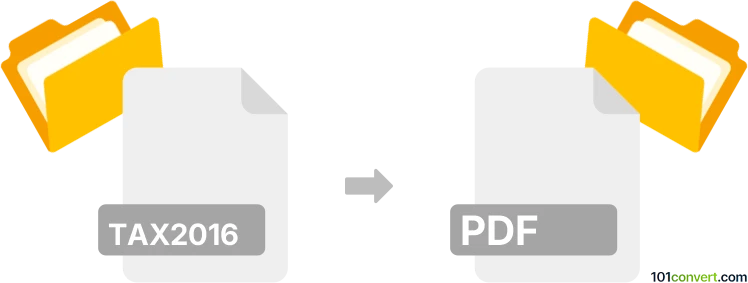
How to convert tax2016 to pdf file
- Accounting and taxes
- No ratings yet.
Everything points to the fact that TurboTax can simply export its own forms (for example .tax2016) to a PDF document, which is what tax2016 to pdf conversion actually represents. This can be done either with a dedicated export PDF function, or via a virtual PDF printer accessible through the File ► Print function. This procedure is typically done for printing or publishing purposes.
It is likely that without TurboTax it will be close to impossible, to produce a PDF document from a .tax2016 file.
101convert.com assistant bot
2mos
Understanding TAX2016 and PDF file formats
The TAX2016 file format is a data file used by TurboTax, a popular tax preparation software. These files contain tax-related information, including forms, calculations, and user data for the 2016 tax year. They are essential for users who need to access or modify their tax returns from that year.
On the other hand, the PDF (Portable Document Format) is a widely-used file format developed by Adobe. It is designed to present documents consistently across different devices and platforms. PDFs are ideal for sharing and printing documents as they maintain the original formatting and layout.
Why convert TAX2016 to PDF?
Converting a TAX2016 file to a PDF can be beneficial for several reasons. PDFs are more accessible and can be opened on virtually any device without the need for specific software like TurboTax. Additionally, PDFs are easier to share and print, making them ideal for record-keeping and documentation purposes.
Best software for converting TAX2016 to PDF
The most effective way to convert a TAX2016 file to a PDF is by using TurboTax itself. Here’s how you can do it:
- Open your TAX2016 file in TurboTax.
- Navigate to the File menu.
- Select Print or Save as PDF option.
- Choose the forms and documents you wish to include in the PDF.
- Follow the prompts to save the file as a PDF.
TurboTax provides a straightforward method to convert your tax files into PDFs, ensuring that all your tax information is preserved accurately.
Alternative methods for conversion
If you do not have access to TurboTax, you can use a third-party PDF printer software. Programs like PDFCreator or doPDF can be installed on your computer to create PDFs from any printable document. Simply open the TAX2016 file in TurboTax, select Print, and choose the PDF printer as your printer destination.
Suggested software and links: tax2016 to pdf converters
This record was last reviewed some time ago, so certain details or software may no longer be accurate.
Help us decide which updates to prioritize by clicking the button.