Convert TAX to QDF
How to transfer financial data from TurboTax TAX files to Quicken QDF files using export and import steps.
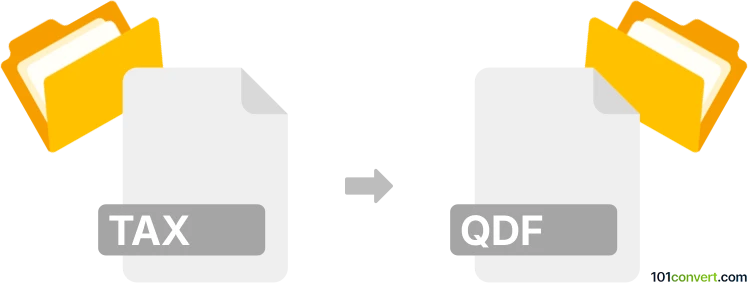
How to convert tax to qdf file
- Other formats
- No ratings yet.
101convert.com assistant bot
3h
Understanding TAX and QDF file formats
TAX files are tax return documents created by Intuit TurboTax, a popular tax preparation software. These files store tax-related data, including forms, calculations, and user information for a specific tax year. QDF files, on the other hand, are the primary data files used by Intuit Quicken, a personal finance management application. QDF files contain financial records, transactions, account balances, and other personal finance data.
Can you convert TAX to QDF?
Direct conversion from TAX to QDF is not natively supported, as these formats serve different purposes and are used by separate Intuit products. TAX files are for tax returns, while QDF files are for personal finance management. However, if you want to transfer financial data from TurboTax (TAX) to Quicken (QDF), you may need to export relevant data from TurboTax and then import it into Quicken, often using intermediary formats like CSV.
Best software and methods for TAX to QDF conversion
There is no direct software or online converter that transforms TAX files into QDF files. However, you can follow these steps to transfer your financial data:
- Open your TAX file in TurboTax.
- Export your financial data, if possible, to a CSV or TXF (Tax Exchange Format) file. Use File → Export or a similar menu option.
- Open Quicken and use File → Import to bring in the CSV or TXF file. Quicken supports importing TXF files for certain types of financial data.
Note: Not all data from a TAX file can be imported into Quicken, as some information is tax-specific and not relevant for personal finance management.
Recommended software
- TurboTax (for exporting TAX data)
- Quicken (for importing data into QDF format)
For more advanced conversions, consider using third-party tools like MoneyThumb 2QFX Convert Pro, which can help convert CSV or TXF files into formats compatible with Quicken.
Summary
While there is no direct TAX to QDF file conversion, you can transfer financial data by exporting from TurboTax and importing into Quicken using intermediary formats like CSV or TXF. Always verify the imported data for accuracy after conversion.
Note: This tax to qdf conversion record is incomplete, must be verified, and may contain inaccuracies. Please vote below whether you found this information helpful or not.