Convert TAR to IMG
How to convert TAR disk images to IMG format. Available tar to img converters.
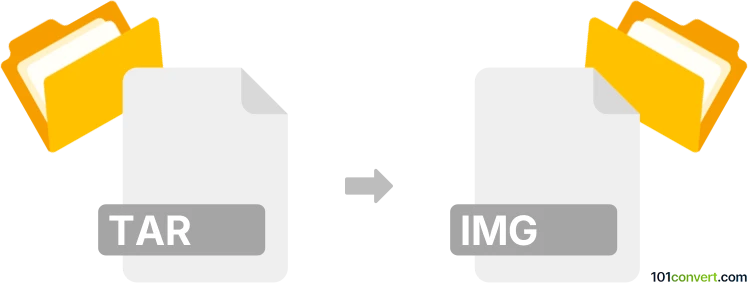
How to convert tar to img file
- Disk images
- No ratings yet.
Disk images in TAR format (Unix standard tape archive) can be probably converted to other disk image formats, such as the CloneCD format (.img) for burning purposes or to act as virtual installation media. Such tar to img conversion can be done with some of the disk conversion utilities that support both formats.
101convert.com assistant bot
3mos
Understanding TAR and IMG file formats
The TAR file format, short for Tape Archive, is a widely used format for storing multiple files in a single archive file. It is commonly used in Unix and Linux environments for backup and distribution purposes. TAR files do not compress the data themselves but are often used in conjunction with compression utilities like Gzip to create compressed archives.
The IMG file format is a disk image file that contains a complete copy of a disk volume or an entire data storage device. IMG files are often used for creating backups of disks or for distributing software that needs to be installed on a disk. They can be mounted as virtual drives, allowing users to access the contents without needing the physical disk.
Converting TAR to IMG
Converting a TAR file to an IMG file involves extracting the contents of the TAR archive and then creating a disk image from those contents. This process is not straightforward as it requires specific tools to handle both file formats.
Best software for TAR to IMG conversion
One of the best software options for converting TAR to IMG is WinImage. This tool allows users to create disk images from a variety of file formats. To convert a TAR file to an IMG file using WinImage, follow these steps:
- Extract the contents of the TAR file using a tool like 7-Zip or WinRAR.
- Open WinImage and select File → New to create a new disk image.
- Use the Image → Inject option to add the extracted files to the new disk image.
- Save the disk image as an IMG file using File → Save As.
Another option is PowerISO, which also supports creating disk images from extracted files. The process is similar to that of WinImage, involving extraction and then image creation.
Suggested software and links: tar to img converters
This record was last reviewed some time ago, so certain details or software may no longer be accurate.
Help us decide which updates to prioritize by clicking the button.