Convert TAR to BIN
How to convert TAR archives to BIN disk images using extraction and disk imaging tools.
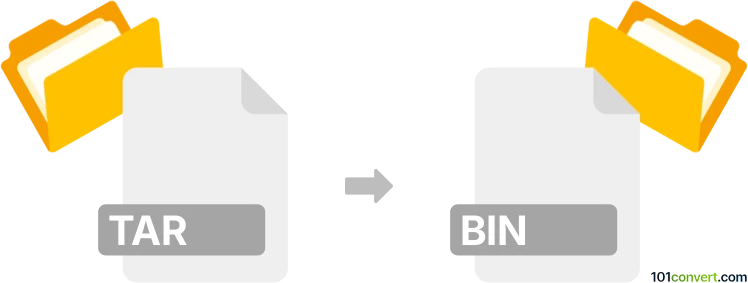
How to convert tar to bin file
- Other formats
- No ratings yet.
101convert.com assistant bot
2h
Understanding tar and bin file formats
TAR (Tape Archive) is a widely used file format for collecting multiple files into a single archive file, often for distribution or backup purposes. It does not compress the files but simply bundles them together. BIN files, on the other hand, are generic binary files that can represent anything from disk images to compiled programs, depending on the context. In many cases, a BIN file is used as a raw image of a CD, DVD, or other storage media.
Why convert tar to bin?
Converting a TAR archive to a BIN file is not a standard operation, as they serve different purposes. However, you might need to do this if you want to create a binary disk image from the contents of a TAR archive, for example, to use with emulators or for burning to physical media.
How to convert tar to bin
There is no direct one-step conversion from TAR to BIN, but you can achieve this by first extracting the TAR archive and then creating a BIN image from the extracted files. Here’s how you can do it:
- Extract the TAR archive: Use a tool like 7-Zip or WinRAR to extract the contents of your TAR file.
- Create a BIN image: Use a disk image creation tool such as PowerISO or ImgBurn to create a BIN file from the extracted folder. In PowerISO, for example, you can use File → New → Data CD / DVD Image, add your files, and then use File → Save As to save the image as a BIN file.
Recommended software for tar to bin conversion
- 7-Zip (for extracting TAR files)
- PowerISO (for creating BIN images)
- ImgBurn (alternative for BIN image creation)
Summary
While there is no direct TAR to BIN converter, you can extract the TAR archive and then use disk imaging software to create a BIN file from the extracted contents. This process is useful for creating disk images for emulation or backup purposes.
Note: This tar to bin conversion record is incomplete, must be verified, and may contain inaccuracies. Please vote below whether you found this information helpful or not.