Convert TAO to VCD
How to convert TAO disc session files to VCD format for video playback using the best software tools.
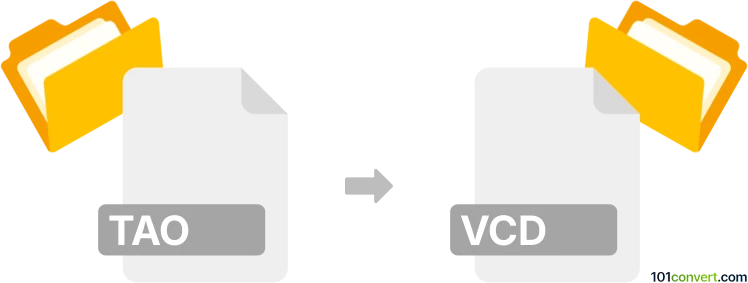
How to convert tao to vcd file
- Other formats
- No ratings yet.
101convert.com assistant bot
4h
Understanding tao and vcd file formats
TAO files are typically associated with Track-At-Once CD/DVD burning sessions, often created by disc authoring software. These files store session data, including track layout and metadata, but do not contain the actual audio or video content. VCD (Video CD) files, on the other hand, are used to store video content in a format suitable for playback on VCD players. VCDs use the MPEG-1 format for video and are commonly distributed as .DAT files within the VCD structure.
Why convert tao to vcd?
Converting a TAO file to a VCD format is necessary when you want to transform session or track layout data from a disc burning project into a playable video format. This is useful if you have a TAO session containing video tracks and wish to create a standard VCD for use in compatible players.
How to convert tao to vcd
Direct conversion from TAO to VCD is not straightforward, as TAO files do not contain raw video data. The process generally involves extracting the video content from the TAO session and then authoring a new VCD. Here’s how you can do it:
- Extract the content: Use a disc image tool like IsoBuster or PowerISO to open the TAO file and extract the video files (usually in MPEG or DAT format).
- Author the VCD: Use VCD authoring software such as Nero Burning ROM or VCDEasy to create a new VCD project. Import the extracted video files.
- Burn or save as VCD: In your authoring software, go to File → New VCD Project, add your video files, and then use File → Burn or File → Export to create the VCD structure.
Recommended software for tao to vcd conversion
- IsoBuster: Excellent for extracting files from TAO sessions and disc images.
- Nero Burning ROM: Comprehensive disc authoring tool with VCD creation support.
- VCDEasy: Specialized in VCD authoring and compatible with standard MPEG-1 video files.
Summary
While there is no one-click solution to convert TAO files directly to VCD, the process involves extracting the video content from the TAO session and then using VCD authoring software to create a playable VCD. IsoBuster and Nero Burning ROM are highly recommended for this workflow.
Note: This tao to vcd conversion record is incomplete, must be verified, and may contain inaccuracies. Please vote below whether you found this information helpful or not.