Convert T to RAR
How to convert t files to rar archives using WinRAR and other compression tools.
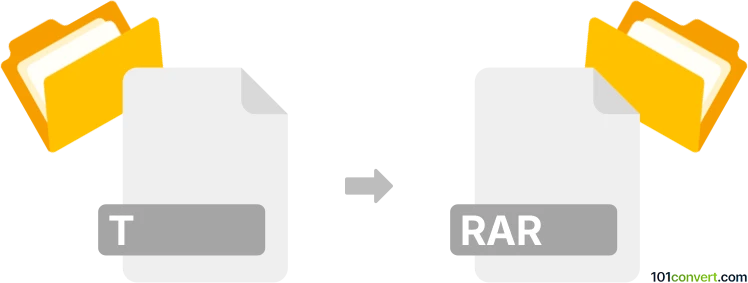
How to convert t to rar file
- Other formats
- No ratings yet.
101convert.com assistant bot
4h
Understanding t and rar file formats
The .t file extension is not widely recognized as a standard file format. It may refer to a generic text file, a temporary file, or a file associated with a specific application. On the other hand, the .rar file format is a popular compressed archive format developed by Eugene Roshal. RAR files are used to compress and bundle multiple files or folders into a single, smaller file for easier storage and transfer.
Why convert t to rar?
Converting a .t file to a .rar archive is typically done to compress the file, save disk space, or group it with other files for easier sharing. This process does not change the content of the original file but simply packages it into a compressed archive.
How to convert t to rar
To convert a .t file to a .rar archive, you need to use file compression software that supports the RAR format. The most reliable and widely used tool for this purpose is WinRAR.
Step-by-step conversion using WinRAR
- Download and install WinRAR from the official website.
- Locate your .t file in Windows Explorer.
- Right-click the .t file and select Add to archive... from the context menu.
- In the dialog box, choose RAR as the archive format.
- Click OK to create the .rar archive.
Alternative software options
- 7-Zip: Free and open-source, but creates RAR archives only if WinRAR is installed.
- PeaZip: Another free tool that can create RAR archives if WinRAR is present on your system.
- Online converters: Websites like Convertio or EzyZip allow you to upload your .t file and download it as a .rar archive without installing software.
Summary
Converting a .t file to a .rar archive is straightforward with tools like WinRAR. This process is useful for compressing files and making them easier to share or store.
Note: This t to rar conversion record is incomplete, must be verified, and may contain inaccuracies. Please vote below whether you found this information helpful or not.