Convert SZA to PDF
How to extract files from SZA archives and convert them to PDF using the best software tools.
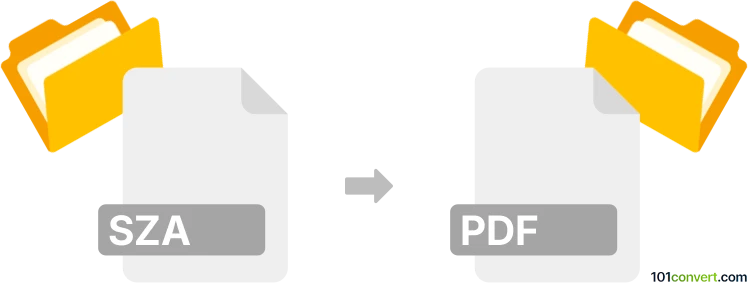
How to convert sza to pdf file
- Other formats
- No ratings yet.
101convert.com assistant bot
2h
Understanding SZA and PDF file formats
SZA is a compressed archive file format created by the StrongZip Archiver software. It is used to bundle and compress multiple files and folders into a single file, similar to ZIP or RAR formats. SZA files are primarily used for storage, backup, and sharing purposes.
PDF (Portable Document Format) is a widely used file format developed by Adobe for presenting documents in a manner independent of application software, hardware, and operating systems. PDF files can contain text, images, and other data, and are commonly used for sharing read-only documents.
How to convert SZA to PDF
Direct conversion from SZA to PDF is not possible because SZA is an archive format, while PDF is a document format. The process involves two main steps:
- Extract the contents of the SZA archive.
- Convert the extracted files (such as DOC, JPG, PNG, TXT, etc.) to PDF format.
Step 1: Extract files from SZA archive
To extract files from an SZA archive, you need a compatible archiver. The best software for this is StrongZip Archiver:
- Download and install StrongZip Archiver from the official website.
- Open the SZA file using the software.
- Use File → Extract to unpack the contents to a folder of your choice.
Step 2: Convert extracted files to PDF
After extraction, identify the file types you want to convert to PDF. Use the following tools based on file type:
- Documents (DOC, DOCX, TXT): Use Microsoft Word or LibreOffice Writer. Open the document and select File → Export → PDF.
- Images (JPG, PNG): Use IrfanView or Adobe Acrobat. Open the image and select File → Save As → PDF or File → Create → PDF from File.
- Multiple files: Use Adobe Acrobat to combine and convert multiple files into a single PDF via File → Create → Combine Files into a Single PDF.
Recommended software and converters
- StrongZip Archiver – for extracting SZA files.
- Adobe Acrobat – for converting various file types to PDF and combining them.
- LibreOffice – free alternative for document to PDF conversion.
- IrfanView – lightweight image viewer with PDF export capability.
Summary
To convert an SZA archive to PDF, first extract the files using StrongZip Archiver, then convert the desired files to PDF using appropriate software such as Adobe Acrobat or LibreOffice.
Note: This sza to pdf conversion record is incomplete, must be verified, and may contain inaccuracies. Please vote below whether you found this information helpful or not.
Suggested software and links: sza to pdf converters
Browse file conversions by category
- 3D modeling (785)
- Accounting and taxes (127)
- Archives (349)
- Audio (875)
- Audio to text (42)
- CAD formats (497)
- Computer games (58)
- Contacts and address books (132)
- Databases (260)
- Disk images (266)
- Documents (1690)
- Ebooks (234)
- Fonts (57)
- GPS navigation, maps, GIS (101)
- Graphics (1485)
- Graphics embroidery (299)
- Internet (117)
- Mind maps and flowcharts (80)
- Mobile platforms (452)
- Music composition (212)
- Other formats (16449)
- Programming (57)
- Text files (74)
- Video (1463)
- Video subtitles (70)
- Virtualization (58)
- Web design (17)