Convert SYN to PDF
How to convert SYN (Synfig Studio) files to PDF for easy sharing, printing, or archiving.
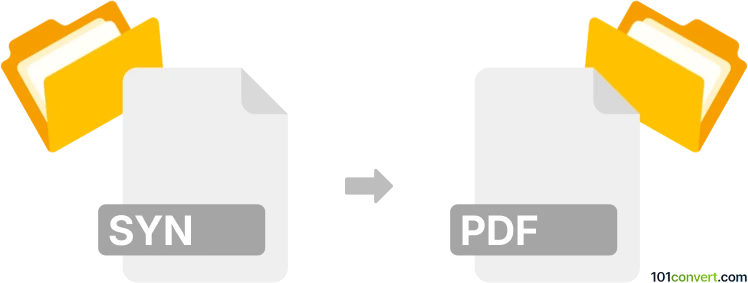
How to convert syn to pdf file
- Other formats
- No ratings yet.
101convert.com assistant bot
40m
Understanding SYN and PDF file formats
SYN files are typically associated with Synergy/DE, a development environment used for business applications, or with Synfig Studio, an open-source 2D animation software. In the context of file conversion, SYN files most commonly refer to Synfig Studio project files, which store vector-based animation data, layers, and timeline information.
PDF (Portable Document Format) is a widely used file format developed by Adobe for presenting documents in a manner independent of application software, hardware, and operating systems. PDF files can contain text, images, vector graphics, and interactive elements, making them ideal for sharing and printing.
Why convert SYN to PDF?
Converting a SYN file to PDF is useful when you want to share your animation project as a static document, for review, archiving, or printing purposes. PDF files are universally accessible and preserve the visual layout of your content.
How to convert SYN to PDF
The most common scenario for SYN to PDF conversion involves Synfig Studio project files. Since PDF is a static format, you can export individual frames or compositions from Synfig Studio and then save or print them as PDF files.
Best software for SYN to PDF conversion
Synfig Studio is the recommended software for handling SYN files. To convert your SYN animation to PDF, follow these steps:
- Open your SYN file in Synfig Studio.
- Navigate to File → Render.
- In the Target field, select an image format such as PNG or JPEG.
- Render the desired frame(s) to image files.
- Open the exported images in an image viewer or editor (such as IrfanView or Adobe Photoshop).
- Use the File → Print or File → Export as PDF option to save the image(s) as a PDF file.
Alternatively, you can use a virtual PDF printer (like Adobe PDF or Microsoft Print to PDF) to print the rendered images directly to a PDF file.
Online converters
Currently, there are no direct online converters for SYN to PDF due to the specialized nature of SYN files. It is recommended to use Synfig Studio for exporting your project to a compatible format before converting to PDF.
Summary
To convert a SYN (Synfig Studio) file to PDF, export your animation frames as images using Synfig Studio, then use an image editor or PDF printer to create a PDF. This ensures your animation visuals are preserved in a widely accessible format.
Note: This syn to pdf conversion record is incomplete, must be verified, and may contain inaccuracies. Please vote below whether you found this information helpful or not.
Suggested software and links: syn to pdf converters
Browse file conversions by category
- 3D modeling (785)
- Accounting and taxes (127)
- Archives (347)
- Audio (872)
- Audio to text (42)
- CAD formats (497)
- Computer games (58)
- Contacts and address books (132)
- Databases (259)
- Disk images (266)
- Documents (1687)
- Ebooks (234)
- Fonts (57)
- GPS navigation, maps, GIS (101)
- Graphics (1483)
- Graphics embroidery (299)
- Internet (117)
- Mind maps and flowcharts (80)
- Mobile platforms (451)
- Music composition (212)
- Other formats (14462)
- Programming (56)
- Text files (74)
- Video (1463)
- Video subtitles (70)
- Virtualization (58)
- Web design (17)