Convert SXML to STM
How to convert SXML files to STM format for speech processing using Python and XML parsing tools.
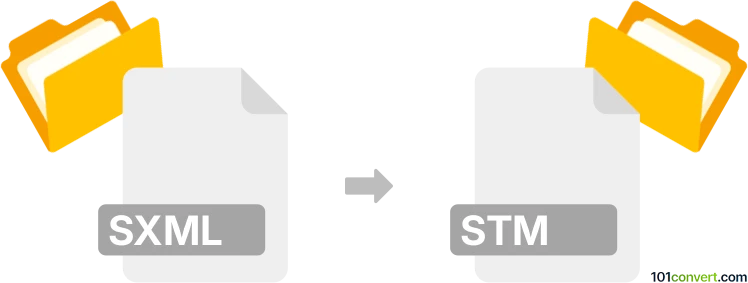
How to convert sxml to stm file
- Other formats
- No ratings yet.
101convert.com assistant bot
4h
Understanding sxml and stm file formats
SXML is a structured XML-based file format commonly used for storing hierarchical data, such as configuration files or data exchange between applications. It leverages the flexibility and extensibility of XML, making it suitable for a wide range of applications that require structured data representation.
STM files, on the other hand, are typically associated with audio streaming or subtitle data, depending on the software context. In some cases, STM refers to Speech Transcript Metadata files used in speech recognition and linguistic research, containing time-aligned transcriptions and metadata.
Why convert sxml to stm?
Converting SXML to STM is often necessary when you need to transform structured XML data, such as annotated speech or transcription data, into a format compatible with speech processing tools that require STM files. This conversion is common in linguistic research and speech recognition projects.
How to convert sxml to stm
There is no direct, universal converter for SXML to STM due to the specialized nature of both formats. However, you can perform the conversion using a two-step process:
- Extract relevant data from SXML: Use an XML parser (such as Python's xml.etree.ElementTree or lxml) to extract the necessary information (e.g., speaker, start time, end time, transcript).
- Format data as STM: Write the extracted data into the STM format, which typically consists of tab-separated fields: filename channel speaker start_time end_time label transcript.
Recommended software and tools
- Python with xml.etree.ElementTree or lxml for parsing SXML files.
- Custom Python script to write the STM file. You can use Python's built-in file I/O functions to generate the STM output.
- For advanced users, Praat or ELAN can sometimes export to STM if the data is first imported and mapped correctly.
Step-by-step conversion example using Python
- Parse the SXML file using xml.etree.ElementTree:
- Extract relevant fields (e.g., speaker, start, end, transcript).
- Write the STM file:
import xml.etree.ElementTree as ET
tree = ET.parse('input.sxml')
root = tree.getroot()with open('output.stm', 'w') as f:
for segment in root.findall('.//segment'):
f.write(f"{filename} 1 {speaker} {start} {end} Adjust the field extraction according to your SXML schema.
Conclusion
While there is no out-of-the-box tool for SXML to STM conversion, using Python and XML parsing libraries provides a flexible and reliable solution. This approach allows you to tailor the conversion to your specific data structure and STM requirements.
Note: This sxml to stm conversion record is incomplete, must be verified, and may contain inaccuracies. Please vote below whether you found this information helpful or not.
Browse file conversions by category
- 3D modeling (785)
- Accounting and taxes (127)
- Archives (347)
- Audio (875)
- Audio to text (42)
- CAD formats (497)
- Computer games (58)
- Contacts and address books (132)
- Databases (259)
- Disk images (266)
- Documents (1688)
- Ebooks (234)
- Fonts (57)
- GPS navigation, maps, GIS (101)
- Graphics (1483)
- Graphics embroidery (299)
- Internet (117)
- Mind maps and flowcharts (80)
- Mobile platforms (452)
- Music composition (212)
- Other formats (15457)
- Programming (56)
- Text files (74)
- Video (1463)
- Video subtitles (70)
- Virtualization (58)
- Web design (17)