Convert SWZ to AS
How to extract ActionScript (.as) code from SWZ files using JPEXS Free Flash Decompiler.
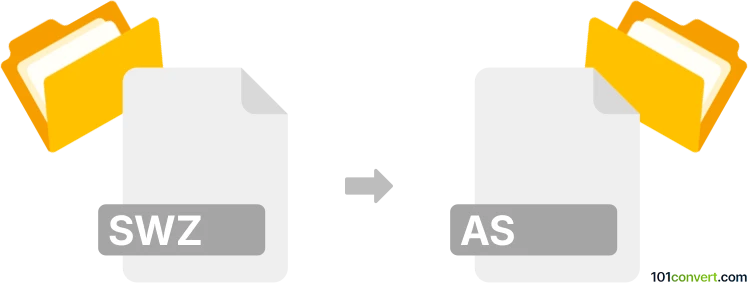
How to convert swz to as file
- Other formats
- No ratings yet.
101convert.com assistant bot
1h
Understanding swz and as file formats
SWZ files are Adobe Flash Player cache files, primarily used to store signed RSL (Runtime Shared Libraries) for Flex applications. These files help reduce application size and improve loading times by sharing common libraries across multiple applications. AS files, on the other hand, are ActionScript source code files used in Adobe Flash and Flex development. They contain scripts written in ActionScript, which control the behavior of Flash applications.
Why convert swz to as?
Converting a SWZ file to an AS file is not a typical or straightforward process, as SWZ files are compiled and signed libraries, while AS files are human-readable source code. However, if you need to extract ActionScript code from a SWZ file (for analysis or modification), you would need to decompile the SWZ to retrieve the original AS source code, if possible.
Best software for swz to as conversion
Since SWZ files are essentially SWF files with a different extension, you can use SWF decompilers to attempt extraction of ActionScript code. The most recommended tool is JPEXS Free Flash Decompiler (FFDec), which is free and open-source.
- Download and install JPEXS Free Flash Decompiler.
- Rename your .swz file to .swf (e.g., library.swz → library.swf).
- Open the renamed file in JPEXS.
- Navigate to the Scripts section to view and export ActionScript code as .as files.
Step-by-step conversion process
- Rename your SWZ file to have a .swf extension.
- Open the file in JPEXS Free Flash Decompiler.
- Browse to the Scripts section in the left panel.
- Select the script you want to extract.
- Right-click and choose Export selection to save as an .as file.
Important considerations
- Decompiling may not always recover the original source code, especially if the SWZ was obfuscated or optimized.
- Respect copyright and licensing agreements when extracting or modifying code from SWZ files.
Summary
While direct conversion from SWZ to AS is not natively supported, using a SWF decompiler like JPEXS Free Flash Decompiler allows you to extract ActionScript code from SWZ files by renaming and decompiling them. This process is useful for code analysis or recovery, but always ensure you have the right to access and modify the code.
Note: This swz to as conversion record is incomplete, must be verified, and may contain inaccuracies. Please vote below whether you found this information helpful or not.