Convert SWT to AI
How to convert SWT Flash templates to AI vector files using Adobe Animate and Illustrator.
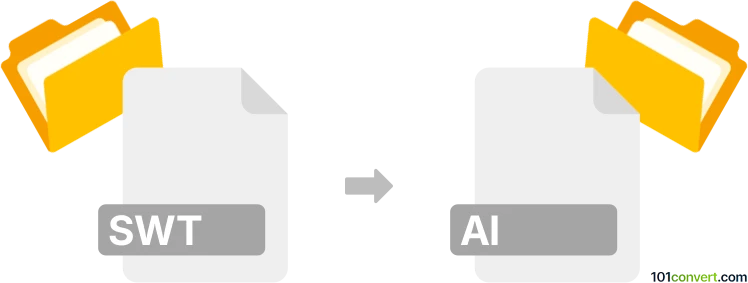
How to convert swt to ai file
- Other formats
- No ratings yet.
101convert.com assistant bot
51m
Understanding the SWT and AI file formats
SWT files are template files used by Adobe Flash (now Adobe Animate). They contain pre-defined animations, graphics, or interactive elements for use in Flash projects. SWT files are not widely supported outside of Adobe's ecosystem and are primarily used for web-based multimedia content.
AI files are vector graphics files created by Adobe Illustrator. They are widely used in professional graphic design for logos, illustrations, and print layouts. AI files support scalable vector graphics, layers, and advanced design features.
Why convert SWT to AI?
Converting an SWT file to an AI file allows you to edit and enhance the graphics or animations from Flash templates in Adobe Illustrator. This is useful for repurposing assets for print, web, or other design projects that require vector graphics.
How to convert SWT to AI
Direct conversion from SWT to AI is not natively supported by most software, as these formats serve different purposes. However, you can follow these steps to achieve the conversion:
- Open the SWT file in Adobe Animate (formerly Flash): Use File → Open to load your SWT template.
- Export the content as SVG or EPS: Select the graphics or animation frames you want to convert, then use File → Export → Export Image and choose SVG or EPS as the format. Both are vector formats compatible with Illustrator.
- Open the exported file in Adobe Illustrator: Launch Illustrator and use File → Open to import the SVG or EPS file.
- Save as AI: Once the file is open, use File → Save As and select Adobe Illustrator (*.ai) as the format.
Best software for SWT to AI conversion
- Adobe Animate: Essential for opening and exporting SWT files.
- Adobe Illustrator: The industry standard for editing and saving AI files.
There are no reliable online converters for direct SWT to AI conversion due to the proprietary nature of SWT files. Using Adobe Animate and Illustrator is the most accurate and professional method.
Tips for a successful conversion
- Ensure all graphics in the SWT file are vector-based for best results in Illustrator.
- Check for any animation or interactive elements that may not transfer to static vector formats.
- After importing into Illustrator, review and adjust layers, colors, and paths as needed.
Note: This swt to ai conversion record is incomplete, must be verified, and may contain inaccuracies. Please vote below whether you found this information helpful or not.