Convert SWF to EXE
What software can I use to convert .swf flash movies to .exe format?
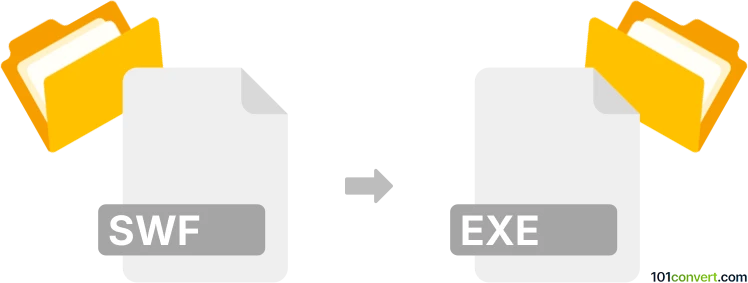
How to convert swf to exe file
- Internet
- Rating: 2.0/5
A SWF (Shockwave Flash) file can be converted to an EXE (executable) file by converting a multimedia file into a standalone application. Various tools and methods are available for converting SWF to EXE.
Method 1: Convert SWF to EXE with a third-party tool
1. You can convert SWF files to EXE files by downloading a third-party converter tool. Examples include Adobe Flash Player Projector, SWF Maestro EXE, and others. These tools can be found online and selected according to your needs.
2. Download, install, and launch the SWF to EXE converter on your computer.
3. Import the SWF file you want to convert using the converter's interface. Typically, this involves selecting the SWF file on your computer.
4. Adjust settings: You may be able to change settings, such as the name of the output EXE file, the window mode, and the security options, depending on the converter tool you use.
5. Initiate the SWF conversion: Once the settings have been configured, begin the SWF conversion. The converter tool creates an EXE file from your SWF content.
6. Try to open the EXE file: After conversion, verify that the generated EXE file plays the SWF content as expected.
Method 2: Using Adobe Animate CC (formerly Flash Professional)
With Adobe Animate CC (formerly Adobe Flash Professional), SWF content can be exported as an AIR (Adobe Integrated Runtime) application and packaged as an EXE. Here are the basic steps:
1. Open your SWF file in Adobe Animate CC application.
2. Select "Export" > "Export for AIR" from the "File" menu.
3. Follow the instructions on the screen to configure the AIR export settings. Among other options, you can export your file as an EXE file.
4. The AIR application will be exported as an EXE file, which can be used to run SWF files.
It's important to keep in mind that Adobe Animate CC might require Adobe's Creative Cloud subscription, or you can try a trial period.
When converting or distributing SWF content as an executable file, be sure to respect the copyright and licensing agreements. In addition, SWF and Flash technologies have been deprecated in favor of newer web standards; therefore, it is important to consider alternative methods of delivering multimedia content on the web.
This file conversion has been marked as obsolete. No dedicated converter or free online tool is available, or one of the formats is very old and has been replaced by newer versions, making this type of conversion unnecessary in modern usage.