Convert SWF to DOCX
How to convert SWF Flash files to editable DOCX Word documents using recommended tools and methods.
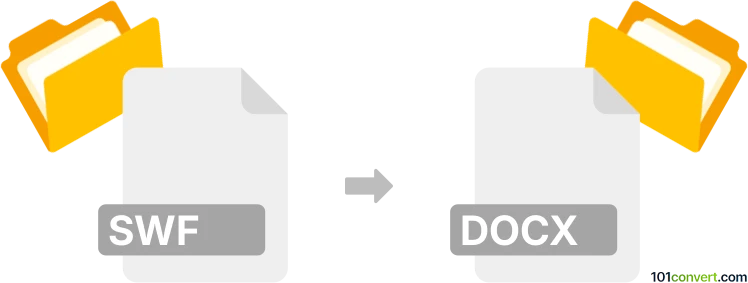
How to convert swf to docx file
- Other formats
- No ratings yet.
101convert.com assistant bot
1h
Understanding SWF and DOCX file formats
SWF (Small Web Format or Shockwave Flash) is an Adobe Flash file format used for multimedia, vector graphics, and ActionScript. It was widely used for web animations, games, and interactive applications. However, due to security concerns and the discontinuation of Flash Player, SWF files are now considered obsolete and are not natively supported by most modern browsers or devices.
DOCX is the standard file format for Microsoft Word documents, introduced with Microsoft Office 2007. It is based on the Office Open XML standard and supports text, images, tables, and advanced formatting, making it ideal for creating and sharing editable documents.
Why convert SWF to DOCX?
Converting SWF to DOCX is useful when you want to extract textual or visual content from an old Flash animation or presentation and repurpose it in an editable Word document. This is especially relevant for archiving, updating, or reusing legacy content.
How to convert SWF to DOCX
Direct conversion from SWF to DOCX is not straightforward, as SWF is a multimedia format and DOCX is a document format. The process typically involves two steps:
- Extract content from SWF: Use a SWF player or extractor to capture screenshots or export frames as images or text.
- Create a DOCX file: Insert the extracted images or text into a Word document and save it as DOCX.
Recommended software for SWF to DOCX conversion
- SWF File Player (Windows): Play SWF files and take screenshots of frames you want to save.
- JPEXS Free Flash Decompiler (Windows, Mac, Linux): Extract images, text, and other resources from SWF files.
- Microsoft Word (Windows, Mac): Create a new document and insert the extracted content using Insert → Pictures or Insert → Text, then save as DOCX.
Step-by-step conversion process
- Open your SWF file in JPEXS Free Flash Decompiler and extract images or text.
- Launch Microsoft Word and create a new document.
- Use Insert → Pictures to add images or Insert → Text Box for text content.
- Arrange the content as needed and save the file using File → Save As → Word Document (*.docx).
Online alternatives
There are no reliable online converters that directly convert SWF to DOCX due to the complexity of SWF files. Manual extraction and insertion remain the most effective method.
Note: This swf to docx conversion record is incomplete, must be verified, and may contain inaccuracies. Please vote below whether you found this information helpful or not.