Convert SVG to SKP
How to convert SVG files to SKP format using SketchUp and plugins for 3D modeling. Discover the best tools and methods.
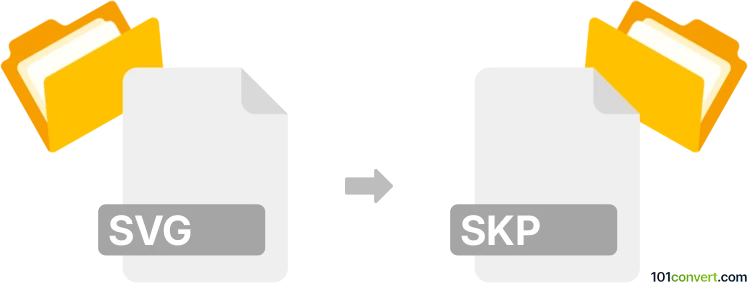
How to convert svg to skp file
- 3D modeling
- No ratings yet.
101convert.com assistant bot
2mos
Understanding SVG and SKP file formats
SVG (Scalable Vector Graphics) is a widely-used vector image format that supports interactivity and animation. It is based on XML and is used for rendering two-dimensional images on the web. SVG files are resolution-independent, meaning they can be scaled to any size without losing quality.
SKP is the file format used by SketchUp, a popular 3D modeling software. SKP files store detailed 3D models, including geometry, textures, and other attributes. They are commonly used in architecture, interior design, and engineering projects.
How to convert SVG to SKP
Converting an SVG file to an SKP file involves transforming a 2D vector image into a 3D model. This process can be complex, as it requires interpreting the SVG's vector paths and converting them into 3D geometry.
Best software for SVG to SKP conversion
One of the best tools for converting SVG to SKP is SketchUp itself, with the help of plugins or extensions. Here’s a step-by-step guide:
- Open SketchUp and go to Window → Extension Warehouse.
- Search for an SVG import plugin, such as 'SVG Importer'.
- Install the plugin and restart SketchUp.
- Use the plugin to import your SVG file into SketchUp.
- Once imported, you can manipulate the 2D paths and extrude them into 3D shapes.
- Save your project as an SKP file by going to File → Save As and selecting the SKP format.
Another option is to use online converters, but they may not provide the same level of detail and control as SketchUp with plugins.
Note: This svg to skp conversion record is incomplete, must be verified, and may contain inaccuracies. Please vote below whether you found this information helpful or not.