Convert SVG to OTF
How to convert svg to otf. Possible svg to otf converters.
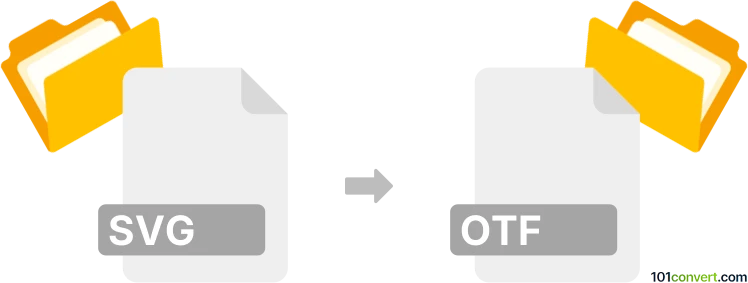
How to convert svg to otf file
- Fonts
- No ratings yet.
Fonts saved as vectors in SVG format can be used for creation of OpenType fonts (.otf) with some of the more advanced font editor or converters like the FreeFontConverter software. Some font related websites might also offer svg to otf conversion online.
101convert.com assistant bot
2mos
Understanding SVG and OTF file formats
SVG (Scalable Vector Graphics) is a widely-used vector image format that supports interactivity and animation. It is based on XML and is used for rendering two-dimensional images on the web. SVG files are resolution-independent, meaning they can be scaled to any size without losing quality.
OTF (OpenType Font) is a font file format developed by Microsoft and Adobe. It is an extension of the TrueType format and supports both TrueType and PostScript font data. OTF files are used to store font information and are widely used in digital typography.
Converting SVG to OTF
Converting an SVG file to an OTF file involves transforming vector graphics into a font format. This process is useful for creating custom fonts from vector designs. The conversion requires specialized software that can interpret SVG paths and convert them into glyphs for a font file.
Best software for SVG to OTF conversion
One of the best tools for converting SVG to OTF is FontForge. FontForge is an open-source font editor that supports a wide range of font formats, including OTF. It allows users to import SVG files and convert them into font glyphs.
To convert SVG to OTF using FontForge, follow these steps:
- Open FontForge and create a new font project.
- Use the File → Import option to import your SVG file.
- Adjust the imported paths as needed to fit the font design.
- Once satisfied with the glyphs, use File → Generate Fonts to export the project as an OTF file.
Another option is Glyphs, a professional font editor for macOS. It offers a user-friendly interface and powerful tools for font creation and conversion.
Suggested software and links: svg to otf converters
This record was last reviewed some time ago, so certain details or software may no longer be accurate.
Help us decide which updates to prioritize by clicking the button.