Convert SVF to DGN
How to convert SVF files to DGN format using Autodesk Forge, AutoCAD, and Bentley MicroStation.
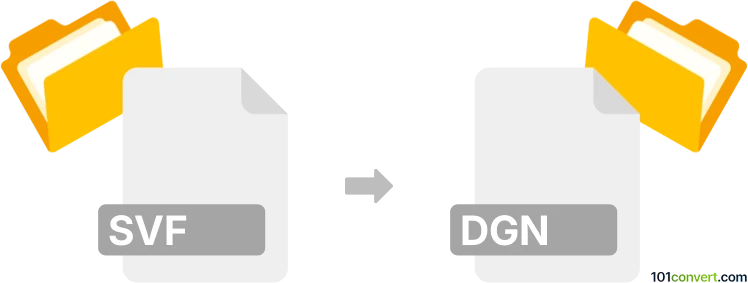
How to convert svf to dgn file
- Other formats
- No ratings yet.
101convert.com assistant bot
1h
Understanding SVF and DGN file formats
SVF (Simple Vector Format) is a file format primarily used by Autodesk for streaming 2D and 3D model data in web-based applications, such as Autodesk Forge Viewer. It is optimized for fast loading and interactive viewing but is not intended for direct editing in CAD software.
DGN is a widely used CAD file format developed by Bentley Systems, mainly for infrastructure and civil engineering projects. DGN files are compatible with Bentley MicroStation and other CAD applications, supporting both 2D and 3D design data.
Why convert SVF to DGN?
Converting SVF to DGN allows users to take models originally prepared for web viewing and bring them into professional CAD environments for further editing, collaboration, or integration with other engineering workflows.
How to convert SVF to DGN
Direct conversion from SVF to DGN is not natively supported by most software, as SVF is a web-optimized format. The typical workflow involves converting SVF to a more common CAD format (like DWG or DXF) and then exporting to DGN.
- Extract the SVF model: Use Autodesk Forge tools or the forge-convert-utils to convert SVF to DWG or OBJ.
- Open the intermediate file: Use Autodesk AutoCAD or Bentley MicroStation to open the DWG or DXF file.
- Export to DGN: In AutoCAD, go to Application Menu → Export → DGN and select the desired DGN version.
Recommended software for SVF to DGN conversion
- Autodesk Forge (for extracting SVF to DWG/OBJ)
- Autodesk AutoCAD (for opening DWG and exporting to DGN)
- Bentley MicroStation (for importing DWG and saving as DGN)
For best results, use the latest versions of these applications to ensure compatibility and feature support.
Summary
While there is no direct SVF to DGN converter, a two-step process using Autodesk Forge and either AutoCAD or MicroStation provides a reliable workflow. This enables seamless integration of web-based models into professional CAD environments.
Note: This svf to dgn conversion record is incomplete, must be verified, and may contain inaccuracies. Please vote below whether you found this information helpful or not.