Convert SUB to SUP
How to convert SUB (VobSub) subtitle files to SUP (Blu-ray) format using BDSup2Sub software.
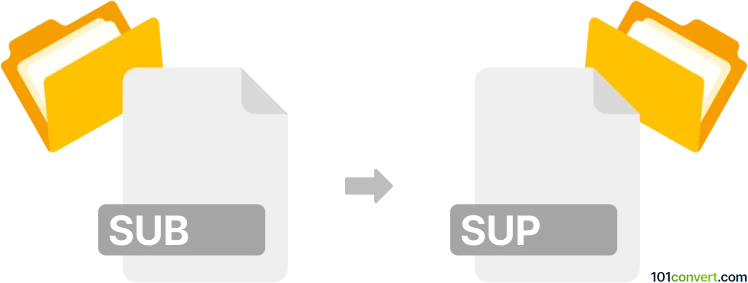
How to convert sub to sup file
- Other formats
- No ratings yet.
101convert.com assistant bot
11h
Understanding SUB and SUP file formats
SUB files are typically subtitle files used in conjunction with video content. They often come paired with an IDX file and contain bitmap images of subtitles, rather than plain text. These are commonly found in DVD rips and are known as VobSub subtitles.
SUP files are also subtitle files, but they are specifically used for Blu-ray and HD-DVD formats. Like SUB files, SUP files store subtitles as bitmap images, but they are formatted differently to be compatible with Blu-ray players and authoring tools.
Why convert SUB to SUP?
Converting SUB to SUP is necessary when you want to use DVD subtitles in Blu-ray projects or with Blu-ray players. Since both formats use images for subtitles, the conversion is about reformatting and ensuring compatibility with the target playback device or authoring software.
Best software for SUB to SUP conversion
The most reliable tool for converting SUB (VobSub) to SUP (Blu-ray) is BDSup2Sub. This free, cross-platform application is specifically designed for converting and editing bitmap subtitle formats.
How to convert SUB to SUP using BDSup2Sub
- Download and install BDSup2Sub from its official website.
- Open the program and go to File → Open to load your SUB (and corresponding IDX) file.
- Review the subtitle stream and make any necessary adjustments (such as timing or color).
- Go to File → Save/Export and select SUP as the output format.
- Choose your destination folder and save the converted SUP file.
Tips for successful conversion
- Always ensure you have both the SUB and IDX files, as the IDX contains timing and language information.
- Check the output SUP file in your Blu-ray authoring software to confirm compatibility.
- If you encounter color or timing issues, use BDSup2Sub's editing features to correct them before exporting.
Conclusion
Converting SUB to SUP is straightforward with the right tool. BDSup2Sub is the best choice for this task, ensuring your subtitles are ready for Blu-ray playback or authoring.
Note: This sub to sup conversion record is incomplete, must be verified, and may contain inaccuracies. Please vote below whether you found this information helpful or not.