Convert STX to CSV
How to convert STX stock chart files to CSV for easier data analysis and sharing.
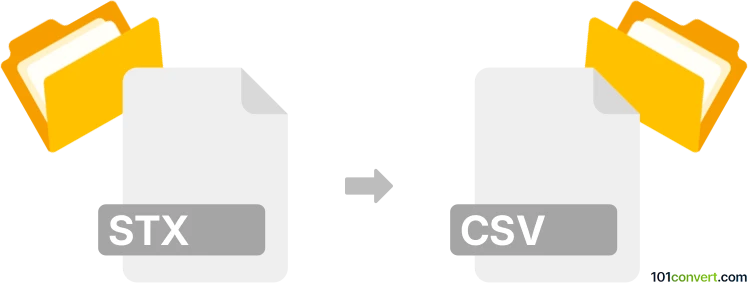
How to convert stx to csv file
- Other formats
- No ratings yet.
101convert.com assistant bot
7h
Understanding STX and CSV file formats
STX files are typically associated with stock chart data or MetaStock data files, used in financial and trading software to store time-series data such as stock prices, volumes, and other market information. These files are often in a proprietary or binary format, making them less accessible for general data analysis.
CSV (Comma-Separated Values) files are a widely used plain text format for storing tabular data. Each line in a CSV file represents a row, and columns are separated by commas. CSV files are compatible with spreadsheet applications like Microsoft Excel, Google Sheets, and most data analysis tools.
Why convert STX to CSV?
Converting STX files to CSV format allows for easier data manipulation, analysis, and sharing. CSV files can be opened and edited in a variety of programs, making them ideal for further processing or visualization.
How to convert STX to CSV
Since STX is a specialized format, you will need software that can read and export its data. The best approach is to use financial charting software that supports STX files and offers export functionality.
Recommended software: MetaStock
- Open your STX file in MetaStock or a compatible charting application.
- Navigate to File → Export or Tools → Export Data (menu names may vary).
- Select CSV as the export format.
- Choose the data range and fields you wish to export.
- Click Export and save the resulting CSV file to your desired location.
Alternative: Online converters
If you do not have access to MetaStock, you can try online converters such as AnyConv or Convertio. However, support for STX files is limited, and results may vary depending on the file's structure.
Tips for successful conversion
- Always back up your original STX files before conversion.
- Check the exported CSV file for data integrity and formatting.
- If you encounter issues, consult the documentation of your charting software or seek help from user forums.
Note: This stx to csv conversion record is incomplete, must be verified, and may contain inaccuracies. Please vote below whether you found this information helpful or not.