Convert STW to TXT
How to convert STW OpenOffice templates to plain TXT files using LibreOffice or online tools.
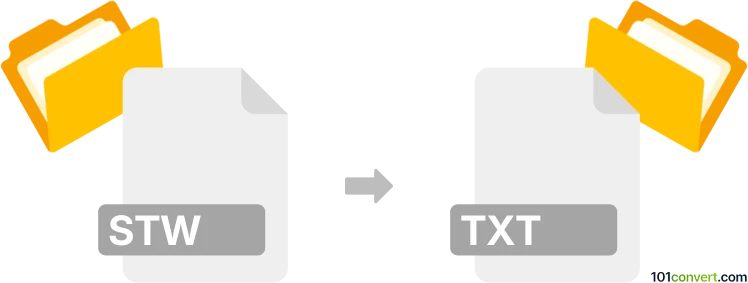
How to convert stw to txt file
- Other formats
- No ratings yet.
101convert.com assistant bot
1h
Understanding STW and TXT file formats
STW is a file extension associated with OpenOffice.org XML Template files, primarily used by OpenOffice Writer and LibreOffice Writer. These files store document templates in an XML-based format, allowing users to create new documents with predefined styles and formatting.
TXT files are simple plain text files that contain unformatted text. They are universally supported across operating systems and applications, making them ideal for storing and sharing basic textual information without any formatting.
Why convert STW to TXT?
Converting an STW file to TXT is useful when you need to extract the raw text content from a template, remove all formatting, or ensure compatibility with applications that only support plain text.
How to convert STW to TXT
The most reliable way to convert an STW file to TXT is by using LibreOffice Writer or Apache OpenOffice Writer. Both applications natively support STW files and can export documents as plain text.
Steps using LibreOffice Writer
- Open LibreOffice Writer.
- Go to File → Open and select your STW file.
- Once the file is open, go to File → Save As.
- In the Save as type dropdown, select Text (.txt).
- Choose your destination folder and click Save.
Alternative: Online converters
Several online converters, such as Zamzar or Convertio, can convert STW to TXT. Simply upload your STW file, choose TXT as the output format, and download the converted file. However, for sensitive or confidential documents, using desktop software is recommended for privacy.
Best software for STW to TXT conversion
- LibreOffice Writer (free, open-source, cross-platform)
- Apache OpenOffice Writer (free, open-source, cross-platform)
- Zamzar (online, no installation required)
- Convertio (online, supports multiple formats)
Tips for successful conversion
- Review the TXT file after conversion to ensure all desired text is present.
- Formatting, images, and non-text elements will be lost in the TXT file.
- For batch conversions, LibreOffice supports command-line operations.
Note: This stw to txt conversion record is incomplete, must be verified, and may contain inaccuracies. Please vote below whether you found this information helpful or not.