Convert STUDIO3 to PDF
How to convert Silhouette Studio3 design files to PDF for easy sharing, printing, and archiving.
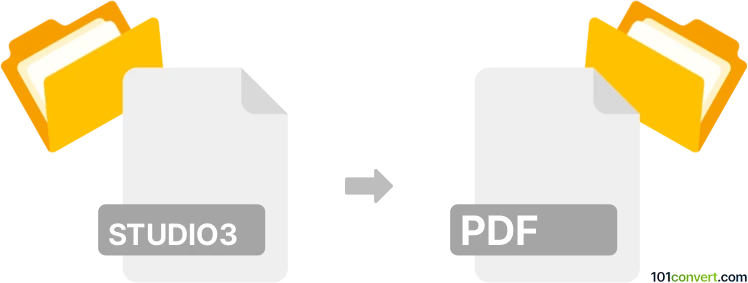
How to convert studio3 to pdf file
- Other formats
- No ratings yet.
101convert.com assistant bot
42m
Understanding studio3 and pdf file formats
STUDIO3 files are proprietary design files created by Silhouette Studio, a popular software for designing and cutting with Silhouette electronic cutting machines. These files store vector graphics, cut lines, and design elements used for crafting projects.
PDF (Portable Document Format) is a widely used file format developed by Adobe for presenting documents in a manner independent of application software, hardware, or operating systems. PDFs are ideal for sharing, printing, and archiving designs while preserving layout and quality.
Why convert studio3 to pdf?
Converting STUDIO3 files to PDF allows you to easily share your designs with others, print them, or use them in presentations. PDF files are universally accessible and maintain the integrity of your original design.
How to convert studio3 to pdf
The most reliable way to convert a STUDIO3 file to PDF is by using the Silhouette Studio software itself. Here’s how you can do it:
- Open your STUDIO3 file in Silhouette Studio.
- Go to File → Print or File → Export As (if available in your version).
- Select PDF as the printer or export format. If PDF is not listed, you can use a virtual PDF printer such as Adobe PDF or Microsoft Print to PDF.
- Choose your desired settings and click Print or Export.
- Save the resulting PDF file to your computer.
Best software for studio3 to pdf conversion
- Silhouette Studio (Windows, macOS): The official software for opening and exporting STUDIO3 files. The Business Edition unlocks direct PDF export.
- Adobe Acrobat (with virtual PDF printer): Use in combination with Silhouette Studio’s print function.
- Free PDF Printers (e.g., Microsoft Print to PDF, CutePDF): These tools allow you to "print" your design to a PDF file from any application that supports printing.
Tips for successful conversion
- Ensure all design elements are visible and properly arranged before exporting.
- Check the PDF output for quality and completeness after conversion.
- If you need editable vector output, consider exporting as SVG first, then converting to PDF using vector graphic software like Inkscape or Adobe Illustrator.
Note: This studio3 to pdf conversion record is incomplete, must be verified, and may contain inaccuracies. Please vote below whether you found this information helpful or not.