Convert STUDIO to STUDIO3
How to convert Silhouette Studio .studio files to .studio3 for better compatibility and features.
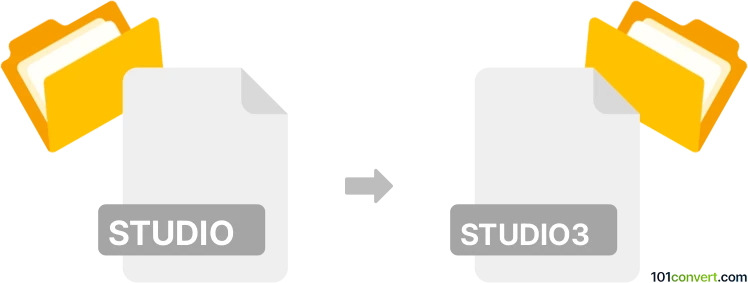
How to convert studio to studio3 file
- Other formats
- No ratings yet.
101convert.com assistant bot
4h
Understanding the studio and studio3 file formats
STUDIO and STUDIO3 are proprietary file formats used by Silhouette Studio, a popular software for designing and cutting with Silhouette electronic cutting machines. The .studio format is used by older versions of Silhouette Studio, while .studio3 is the updated format introduced in later versions, offering improved compatibility and new features.
Why convert studio to studio3?
Converting .studio files to .studio3 ensures compatibility with the latest Silhouette Studio software and hardware. This allows users to access new design features, improved cut settings, and better support for current Silhouette machines.
How to convert studio to studio3
The most reliable way to convert a .studio file to .studio3 is by using the latest version of Silhouette Studio software. The software automatically updates older .studio files to the .studio3 format when you open and save them.
Step-by-step conversion process
- Download and install the latest version of Silhouette Studio from the official Silhouette America website.
- Open Silhouette Studio.
- Go to File → Open and select your .studio file.
- Once the file is open, go to File → Save As.
- Choose the .studio3 format and save your file.
Recommended software for conversion
Silhouette Studio is the best and most secure software for converting .studio files to .studio3. It is available for both Windows and Mac, and ensures full compatibility with Silhouette devices.
Tips and considerations
- Always back up your original .studio files before converting.
- Some features in .studio3 may not be available in older .studio files.
- Third-party converters are not recommended due to the proprietary nature of these formats.
Note: This studio to studio3 conversion record is incomplete, must be verified, and may contain inaccuracies. Please vote below whether you found this information helpful or not.