Convert STR to VOB
How to convert PlayStation STR video files to standard DVD VOB format using the best tools.
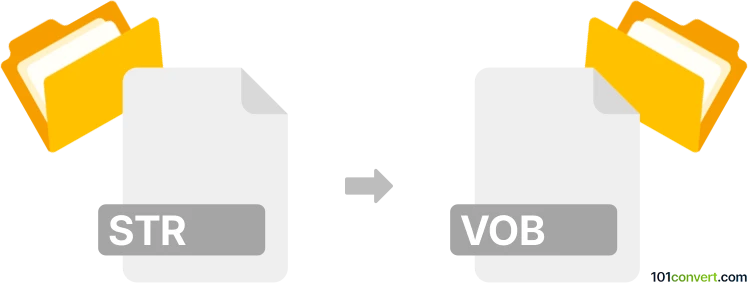
How to convert str to vob file
- Other formats
- No ratings yet.
101convert.com assistant bot
8h
Understanding str and vob file formats
STR files are video files commonly used on PlayStation consoles, especially the original PlayStation (PS1). These files store video sequences, such as cutscenes or intros, in a proprietary format optimized for the console's hardware. VOB files, on the other hand, are standard video container files used on DVDs. They contain video, audio, subtitles, and menu contents in MPEG-2 format, making them widely compatible with DVD players and media software.
Why convert str to vob?
Converting STR to VOB allows you to play PlayStation video sequences on standard DVD players or media software. This is useful for archiving, sharing, or viewing classic game videos outside of the original hardware environment.
How to convert str to vob
Since STR is a niche format, the conversion process involves two main steps:
- Extract the video from the STR file: Use a specialized tool to convert STR to a more common format like AVI or MPEG.
- Convert the extracted video to VOB: Use a DVD authoring or video conversion tool to create a VOB file from the intermediate video.
Recommended software for str to vob conversion
- PSXVideo (for STR extraction): This tool can convert PlayStation STR files to AVI or MPEG. Download and install PSXVideo, then use File → Open to select your STR file and File → Export to save as AVI or MPEG.
- DVD Flick (for VOB creation): After extracting the video, use DVD Flick to convert it to VOB. Open DVD Flick, click Add title to import your video, then use Project settings → Video to set the format, and Create DVD to generate VOB files.
- Alternative: FFmpeg can also be used for both extraction (if you have the right codecs) and conversion. Use command-line instructions to convert the intermediate file to VOB format.
Step-by-step conversion process
- Open your STR file in PSXVideo and export it as an AVI or MPEG file.
- Launch DVD Flick and add the exported video.
- Configure your project settings and create the DVD structure, which will include VOB files.
- Find the resulting VOB files in the output folder, ready for playback or burning to a DVD.
Tips for successful conversion
- Ensure you have the necessary codecs installed for video playback and conversion.
- Test the intermediate video file before converting to VOB to ensure quality and compatibility.
- For batch conversions, consider scripting with FFmpeg for automation.
Note: This str to vob conversion record is incomplete, must be verified, and may contain inaccuracies. Please vote below whether you found this information helpful or not.