Convert STP to X3D
Convert STP (STEP) CAD files to X3D for web-based 3D visualization using FreeCAD and other tools.
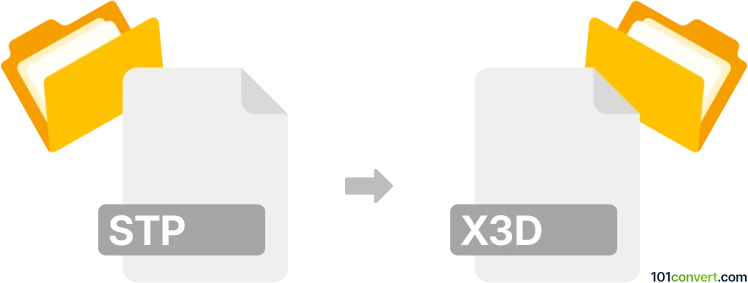
How to convert stp to x3d file
- Other formats
- No ratings yet.
101convert.com assistant bot
34m
Understanding STP and X3D file formats
STP (or STEP) files, with the extension .stp or .step, are widely used for 3D CAD data exchange. They follow the ISO 10303 standard and are popular in engineering and manufacturing for sharing precise 3D models between different CAD systems.
X3D is an XML-based file format for representing 3D computer graphics. It is the successor to VRML and is used for web-based 3D visualization, interactive graphics, and virtual reality applications. X3D files are platform-independent and can be integrated into web pages or used in standalone 3D viewers.
Why convert STP to X3D?
Converting an STP file to X3D allows you to bring precise engineering models into web-based 3D environments or interactive applications. This is useful for sharing, visualizing, or presenting CAD models online without specialized CAD software.
How to convert STP to X3D
To convert an STP file to X3D, you need software that can import STEP files and export to X3D format. The process generally involves:
- Opening the STP file in a compatible 3D modeling or CAD application.
- Exporting or saving the model in the X3D format.
Best software for STP to X3D conversion
FreeCAD is a highly recommended open-source tool for this conversion. It supports both STP import and X3D export. Here’s how to use it:
- Download and install FreeCAD from the official website.
- Open FreeCAD and go to File → Open to load your STP file.
- Once the model is loaded, select it in the model tree.
- Go to File → Export and choose X3D (*.x3d) as the export format.
- Save the file to your desired location.
Other software options include Blender (with add-ons for STEP import) and MeshLab, but FreeCAD offers the most straightforward workflow for this specific conversion.
Tips for successful conversion
- Check the exported X3D file in a viewer (such as view3dscene or InstantReality) to ensure geometry and appearance are preserved.
- Complex STP files may require simplification or mesh conversion before export.
- Some attributes (like materials or colors) may need manual adjustment after conversion.
Note: This stp to x3d conversion record is incomplete, must be verified, and may contain inaccuracies. Please vote below whether you found this information helpful or not.