Convert STP to IDF
How to convert STP 3D CAD files to IDF PCB formats using top CAD software and plugins.
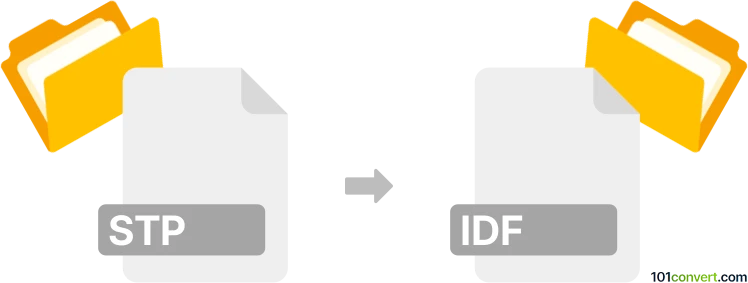
How to convert stp to idf file
- Other formats
- No ratings yet.
101convert.com assistant bot
2h
Understanding STP and IDF file formats
STP (or STEP) files are standardized 3D CAD files used for exchanging product data between different CAD systems. The format, defined by ISO 10303, is widely used for sharing detailed 3D models, including geometry, assemblies, and product structure.
IDF (Intermediate Data Format) files are used primarily in the electronics industry for exchanging PCB (Printed Circuit Board) design data between ECAD (Electronic Computer-Aided Design) and MCAD (Mechanical Computer-Aided Design) systems. IDF files typically come in pairs: .emn (mechanical data) and .emp (component data).
Why convert STP to IDF?
Converting STP to IDF is essential when you need to transfer mechanical 3D models of PCBs or components from a mechanical CAD environment to an electronic CAD tool for further PCB design, enclosure fitting, or mechanical validation.
How to convert STP to IDF
Direct conversion from STP to IDF is not always straightforward, as the formats serve different purposes. However, some specialized software tools and plugins can facilitate this process by extracting relevant PCB outline and component placement data from the STP file and exporting it as IDF.
Recommended software for STP to IDF conversion
- Siemens NX: Offers robust ECAD-MCAD collaboration tools. Use File → Export → IDF after importing your STP file and defining PCB outlines and components.
- Autodesk Fusion 360: Supports ECAD-MCAD workflows. Import the STP file, then use the Tools → PCB → Export to IDF option.
- Altium Designer: With the MCAD CoDesigner extension, you can import STP files and export IDF files for PCB design collaboration.
- SolidWorks: With the CircuitWorks add-in, you can import STP files, define PCB features, and export to IDF format via File → Export → CircuitWorks IDF.
Conversion tips
- Ensure your STP file contains only the relevant PCB outline and component models to avoid unnecessary data in the IDF export.
- Check the exported IDF files (.emn and .emp) in your ECAD tool to verify correct placement and dimensions.
- Some manual editing may be required to map 3D components to their ECAD equivalents.
Conclusion
Converting STP to IDF is a crucial step in the ECAD-MCAD collaboration process. Using professional CAD tools like Siemens NX, Fusion 360, Altium Designer, or SolidWorks with the appropriate plugins ensures accurate and efficient data transfer between mechanical and electronic design environments.
Note: This stp to idf conversion record is incomplete, must be verified, and may contain inaccuracies. Please vote below whether you found this information helpful or not.