Convert STP to 3MF
How to convert STP files to 3MF for 3D printing using Fusion 360, FreeCAD, or online converters.
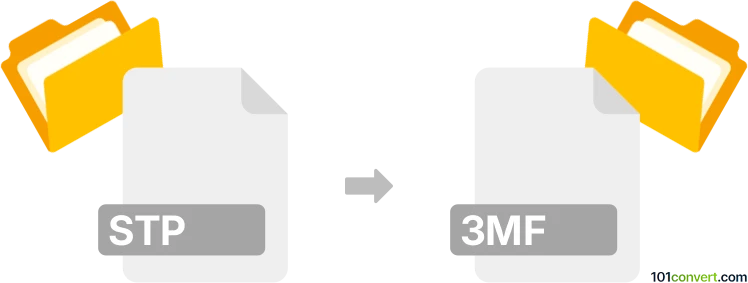
How to convert stp to 3mf file
- Other formats
- No ratings yet.
101convert.com assistant bot
1h
Understanding STP and 3MF file formats
STP (or STEP) files are widely used in CAD (Computer-Aided Design) for representing 3D objects and assemblies. The format, standardized as ISO 10303, allows for the exchange of 3D data between different CAD systems, preserving geometry, topology, and other product data.
3MF (3D Manufacturing Format) is a modern file format developed for 3D printing. It stores 3D models, textures, colors, and other information in a compact, extensible XML-based structure, making it ideal for additive manufacturing workflows.
Why convert STP to 3MF?
Converting STP files to 3MF is essential when preparing CAD models for 3D printing. While STP files are excellent for design and engineering, 3MF files are optimized for 3D printers, supporting advanced features like color, materials, and print settings.
How to convert STP to 3MF
To convert an STP file to 3MF, you need software that supports both formats. The process typically involves importing the STP file and exporting it as 3MF. Here are the steps using recommended software:
Best software for STP to 3MF conversion
- Autodesk Fusion 360: A powerful CAD tool that supports both STP and 3MF formats. To convert:
- Open Fusion 360 and go to File → Open to import your STP file.
- Once loaded, select File → Export.
- Choose 3MF as the export format and save your file.
- FreeCAD: A free, open-source CAD program that can handle STP and 3MF files. To convert:
- Open FreeCAD and use File → Open to load your STP file.
- Go to File → Export and select 3MF as the output format.
- Online converters: Websites like AnyConv or CAD-Assistant offer quick STP to 3MF conversion without installing software. Simply upload your STP file and download the converted 3MF file.
Tips for successful conversion
- Check the integrity of your STP file before conversion to avoid errors.
- Review the 3MF file in a 3D viewer or slicer to ensure all geometry and details are preserved.
- For complex assemblies, consider exporting individual parts if issues arise.
Conclusion
Converting STP to 3MF is straightforward with the right tools. Autodesk Fusion 360 and FreeCAD are excellent choices, while online converters offer convenience for quick tasks. This conversion enables seamless transition from CAD design to 3D printing.
Note: This stp to 3mf conversion record is incomplete, must be verified, and may contain inaccuracies. Please vote below whether you found this information helpful or not.