Convert STORY to PDF
How to convert Articulate Storyline STORY files to PDF for easy sharing and offline access.
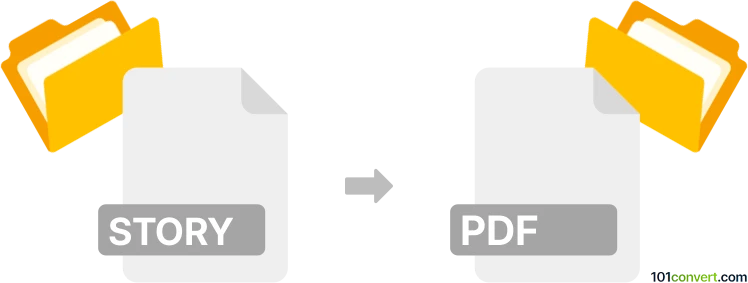
How to convert story to pdf file
- Other formats
- No ratings yet.
101convert.com assistant bot
49m
Understanding story and PDF file formats
STORY files are typically associated with Articulate Storyline, a popular e-learning authoring tool. These files contain interactive course content, quizzes, and multimedia elements used for online training modules. PDF (Portable Document Format) is a widely used file format developed by Adobe for presenting documents in a manner independent of application software, hardware, or operating systems. PDFs are ideal for sharing and printing documents while preserving formatting.
Why convert STORY to PDF?
Converting a STORY file to PDF is useful when you need to distribute course content in a static, easily accessible format. PDF files are universally viewable and printable, making them suitable for documentation, review, or offline access.
How to convert STORY to PDF
Direct conversion from STORY to PDF is not natively supported, as STORY files are project files meant for authoring, not direct export. The recommended process involves exporting your STORY project to a printable or viewable format and then converting that output to PDF.
Step-by-step conversion process
- Open your STORY file in Articulate Storyline.
- Go to File → Publish and select the Word option. This exports your project as a Word document, which is easier to convert to PDF.
- Once exported, open the Word document in Microsoft Word.
- Go to File → Save As and choose PDF as the output format.
Best software for STORY to PDF conversion
- Articulate Storyline: Essential for opening and exporting STORY files.
- Microsoft Word: For converting the exported Word document to PDF.
- Adobe Acrobat (optional): For advanced PDF editing and optimization.
Tips for a successful conversion
- Review the exported Word document for formatting issues before saving as PDF.
- Interactive elements in STORY files will not be functional in the PDF; only static content is preserved.
- For large projects, consider splitting content into multiple PDFs for easier navigation.
Note: This story to pdf conversion record is incomplete, must be verified, and may contain inaccuracies. Please vote below whether you found this information helpful or not.
Browse file conversions by category
- 3D modeling (791)
- Accounting and taxes (128)
- Archives (349)
- Audio (879)
- Audio to text (42)
- CAD formats (497)
- Computer games (58)
- Contacts and address books (132)
- Databases (260)
- Disk images (266)
- Documents (1696)
- Ebooks (234)
- Fonts (57)
- GPS navigation, maps, GIS (102)
- Graphics (1487)
- Graphics embroidery (299)
- Internet (119)
- Mind maps and flowcharts (88)
- Mobile platforms (452)
- Music composition (212)
- Other formats (16687)
- Programming (60)
- Text files (74)
- Video (1465)
- Video subtitles (70)
- Virtualization (58)
- Web design (17)