Convert STL to V3D
How to convert STL 3D models to V3D format using Blender and Vanda Engine for advanced 3D workflows.
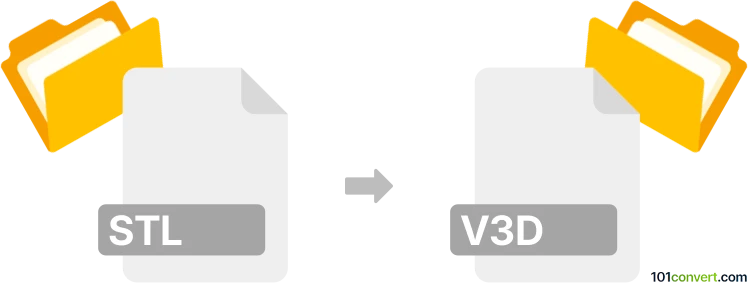
How to convert stl to v3d file
- Other formats
- No ratings yet.
101convert.com assistant bot
8h
Understanding STL and V3D file formats
STL (Stereolithography) is a widely used file format for 3D models, especially in 3D printing and computer-aided design (CAD). It represents the surface geometry of a 3D object using a mesh of triangles, but does not store color, texture, or other attributes.
V3D is a less common 3D file format, often associated with the Vanda 3D engine or other specialized 3D visualization tools. It can store more complex scene information, including materials, lighting, and animations, depending on the implementation.
Why convert STL to V3D?
Converting an STL file to V3D format is useful when you need to import 3D models into applications or engines that require the V3D format, or when you want to take advantage of features not supported by STL, such as advanced materials or scene data.
How to convert STL to V3D
Direct conversion from STL to V3D is not widely supported by mainstream 3D software. However, you can use a two-step process:
- Import the STL file into a 3D modeling program that supports both STL import and V3D export, or use an intermediate format.
- Export or convert the model to V3D format.
Recommended software for STL to V3D conversion
Vanda Engine is the primary tool for working with V3D files. To convert:
- Use Blender (free and open-source) to import the STL file: File → Import → STL.
- Edit or prepare your model as needed.
- Export to a format supported by Vanda Engine, such as FBX or OBJ: File → Export → FBX or OBJ.
- Use Vanda Engine's tools to import the FBX/OBJ and save as V3D.
Alternatively, check if your version of Vanda Engine or its plugins support direct STL import.
Tips for successful conversion
- Check mesh integrity in Blender before exporting.
- Ensure scale and orientation are correct for your target application.
- Consult Vanda Engine documentation for specific V3D export requirements.
Summary
While there is no one-click STL to V3D converter, using Blender and Vanda Engine together provides a reliable workflow for converting STL files to the V3D format for use in specialized 3D applications.
Note: This stl to v3d conversion record is incomplete, must be verified, and may contain inaccuracies. Please vote below whether you found this information helpful or not.