Convert STK to PIV
How to convert STK microscopy image stacks to PIV format for particle image velocimetry analysis.
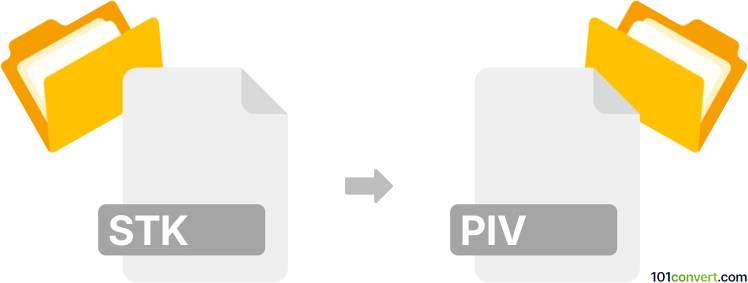
How to convert stk to piv file
- Other formats
- No ratings yet.
101convert.com assistant bot
43m
Understanding stk and piv file formats
STK files are image stacks commonly produced by MetaMorph, a software used for microscopy image acquisition and analysis. These files typically store a sequence of images (such as time-lapse or z-stack data) in a proprietary format, often used in biological research.
PIV files are associated with Particle Image Velocimetry (PIV) software, which analyzes fluid flow by tracking particle movement between image pairs. The PIV format is used to store either raw image data or processed velocity vector fields, depending on the software.
Why convert stk to piv?
Converting STK to PIV is necessary when you want to analyze microscopy image sequences with PIV software to study flow dynamics or particle movement. Since PIV tools often require specific input formats, conversion ensures compatibility and accurate analysis.
How to convert stk to piv
Direct conversion from STK to PIV is not always straightforward, as the formats serve different purposes. The typical workflow involves extracting image frames from the STK stack and then importing them into PIV analysis software.
- Extract images from STK: Use ImageJ/Fiji, a free and powerful image analysis tool, to open STK files and export the image sequence.
File → Import → Image Sequence (if needed), then File → Save As → TIFF or another supported format. - Import images into PIV software: Open your PIV analysis tool (such as PIVlab for MATLAB or OpenPIV), and load the exported image sequence. These tools typically accept standard image formats (TIFF, PNG, BMP) for analysis.
- Save or export as PIV: After analysis, the software will allow you to save the results in its native PIV format.
Recommended software for stk to piv conversion
- ImageJ/Fiji: Best for extracting images from STK files. Free and widely used in scientific imaging.
- PIVlab (MATLAB toolbox): Popular for PIV analysis and supports various image formats.
- OpenPIV: Open-source PIV analysis tool compatible with standard image formats.
Summary
To convert STK to PIV, extract image frames from the STK file using ImageJ/Fiji, then import them into PIV analysis software like PIVlab or OpenPIV. This workflow ensures compatibility and accurate flow analysis.
Note: This stk to piv conversion record is incomplete, must be verified, and may contain inaccuracies. Please vote below whether you found this information helpful or not.
Browse file conversions by category
- 3D modeling (791)
- Accounting and taxes (128)
- Archives (349)
- Audio (879)
- Audio to text (42)
- CAD formats (497)
- Computer games (58)
- Contacts and address books (132)
- Databases (260)
- Disk images (266)
- Documents (1696)
- Ebooks (234)
- Fonts (57)
- GPS navigation, maps, GIS (102)
- Graphics (1487)
- Graphics embroidery (299)
- Internet (119)
- Mind maps and flowcharts (88)
- Mobile platforms (452)
- Music composition (212)
- Other formats (16687)
- Programming (60)
- Text files (74)
- Video (1465)
- Video subtitles (70)
- Virtualization (58)
- Web design (17)