Convert STEP to IPJ
How to import STEP files into Autodesk Inventor projects managed by IPJ files for organized workflows.
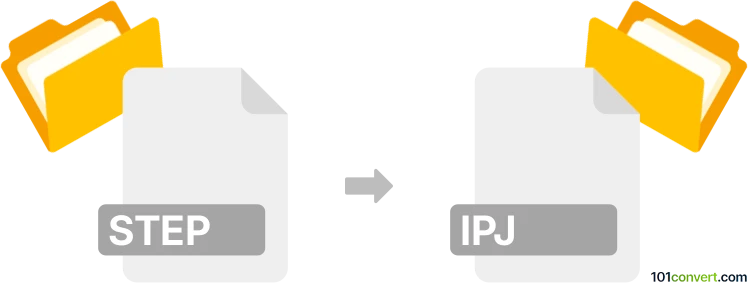
How to convert step to ipj file
- Other formats
- No ratings yet.
101convert.com assistant bot
4h
Understanding STEP and IPJ file formats
STEP (Standard for the Exchange of Product Data) files, with the extension .step or .stp, are widely used for 3D model data exchange between different CAD (Computer-Aided Design) systems. They store detailed information about 3D objects, including geometry, topology, and material properties, in a standardized format.
IPJ files are Inventor Project files used by Autodesk Inventor. An IPJ file manages project settings, file locations, and paths for all files associated with a specific Inventor project. It does not contain 3D model data itself but is essential for organizing and referencing Inventor files within a project.
Can you convert STEP to IPJ?
Direct conversion from a STEP file to an IPJ file is not possible because they serve fundamentally different purposes. A STEP file contains 3D model data, while an IPJ file is a project configuration file for Autodesk Inventor. However, you can import a STEP file into an Inventor project and then manage it within an IPJ-based project environment.
How to import a STEP file into an Inventor project (IPJ)
- Open Autodesk Inventor.
- Set or create your project using Get Started → Projects and select or create an IPJ file.
- Go to File → Open and select your STEP (.step or .stp) file.
- In the import dialog, adjust import settings as needed and click Open.
- The STEP file will be converted into Inventor's native format (IPT or IAM) and managed within your IPJ project.
Best software for STEP to IPJ workflow
The best and most reliable software for this workflow is Autodesk Inventor. It natively supports both STEP file import and IPJ project management, ensuring seamless integration and organization of your 3D models within a project environment.
Summary
While you cannot directly convert a STEP file to an IPJ file, you can import STEP files into an Inventor project managed by an IPJ file using Autodesk Inventor. This process allows you to work with STEP data within the structured environment of an Inventor project.
Note: This step to ipj conversion record is incomplete, must be verified, and may contain inaccuracies. Please vote below whether you found this information helpful or not.