Convert STBOM to 3DMAP
How to convert STBOM files to 3DMAP format using recommended software and step-by-step methods.
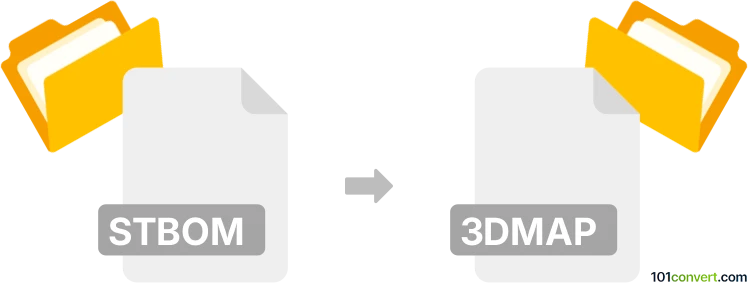
How to convert stbom to 3dmap file
- Other formats
- No ratings yet.
101convert.com assistant bot
1h
Understanding stbom and 3dmap file formats
STBOM files are typically associated with simulation or modeling software and may contain structured data for bill of materials or simulation parameters. The exact structure can vary depending on the originating application, but they are often used in engineering or design workflows.
3DMAP files are commonly used for 3D mapping and visualization purposes. These files store spatial data, 3D coordinates, and sometimes texture or attribute information, making them suitable for use in GIS, CAD, or 3D modeling applications.
How to convert stbom to 3dmap
Direct conversion between STBOM and 3DMAP formats is not natively supported by most software, as these formats serve different purposes. However, if your STBOM file contains 3D coordinate or object data, you can follow these general steps:
- Open the STBOM file in the original application or a compatible viewer.
- Export the relevant 3D data to a common interchange format such as OBJ, STL, or DXF using File → Export.
- Use a 3D mapping or GIS tool that supports importing the exported format and saving as 3DMAP. For example, Global Mapper or QGIS with appropriate plugins.
- In the mapping software, import the exported file and then use File → Save As or Export → 3DMAP to create your 3DMAP file.
Recommended software for conversion
- Global Mapper: Supports a wide range of 3D and mapping formats, including 3DMAP. Import your intermediate file and export as 3DMAP.
- QGIS: With plugins, QGIS can handle various 3D and mapping formats. Use the Processing Toolbox for format conversion.
- FME (Feature Manipulation Engine): A professional tool for complex data conversions, including custom workflows between engineering and mapping formats.
Tips for successful conversion
- Ensure your STBOM file contains 3D geometry or spatial data, not just tabular information.
- If the STBOM format is proprietary, check for export options or consult the software vendor for conversion tools.
- Validate the resulting 3DMAP file in your target application to ensure all data has transferred correctly.
Note: This stbom to 3dmap conversion record is incomplete, must be verified, and may contain inaccuracies. Please vote below whether you found this information helpful or not.