Convert SRW to JPG
How to convert Samsung SRW raw images to JPG for easy sharing and compatibility with top software options.
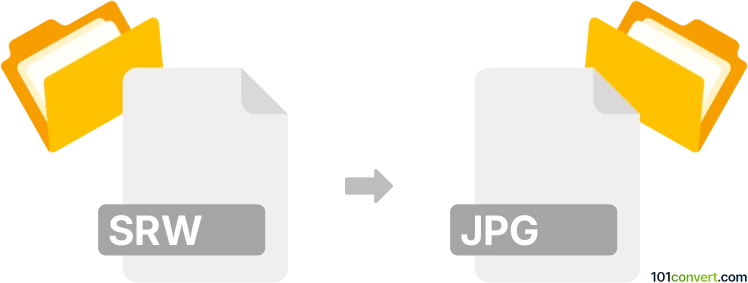
How to convert srw to jpg file
- Other formats
- No ratings yet.
101convert.com assistant bot
10h
Understanding srw and jpg file formats
SRW is a proprietary raw image file format developed by Samsung for its digital cameras. It contains minimally processed data directly from the camera's sensor, allowing for extensive post-processing and high image quality. JPG (or JPEG) is a widely used compressed image format that balances image quality and file size, making it ideal for sharing, printing, and web use.
Why convert srw to jpg?
Converting SRW files to JPG is useful for easier sharing, faster loading, and compatibility with most devices and software. JPG files are much smaller and can be opened by virtually any image viewer or editor.
How to convert srw to jpg
There are several methods to convert SRW files to JPG:
- Dedicated photo editing software: Programs like Adobe Lightroom and Adobe Photoshop natively support SRW files and offer high-quality conversion to JPG.
- Free alternatives: RawTherapee and darktable are free, open-source editors that support SRW files and can export them as JPG.
- Online converters: Websites like Convertio and Online-Convert allow you to upload SRW files and download them as JPG without installing software.
Step-by-step conversion using Adobe Lightroom
- Open Adobe Lightroom and import your SRW file.
- Edit the image as desired.
- Go to File → Export.
- In the export dialog, select JPG as the file format.
- Adjust quality and other settings, then click Export.
Best software recommendation
Adobe Lightroom is highly recommended for its robust raw processing and batch conversion features. For a free solution, RawTherapee offers excellent SRW support and high-quality JPG exports.
Note: This srw to jpg conversion record is incomplete, must be verified, and may contain inaccuracies. Please vote below whether you found this information helpful or not.