Convert SRF to ABR
How to turn Sony SRF images into custom Photoshop ABR brushes using the best software tools.
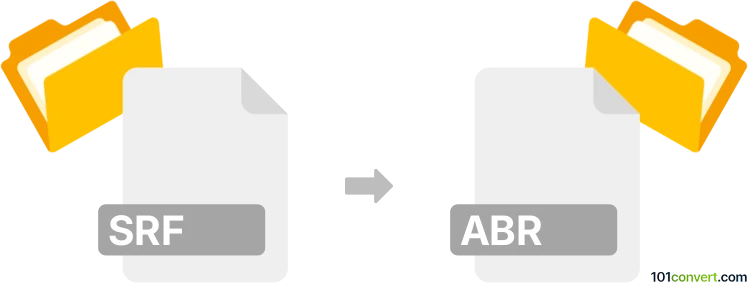
How to convert srf to abr file
- Other formats
- No ratings yet.
101convert.com assistant bot
1h
Understanding the srf and abr file formats
SRF files are typically associated with Sony Raw Image files, used by Sony digital cameras to store unprocessed image data. These files retain all the information captured by the camera sensor, making them ideal for professional photo editing and post-processing.
ABR files, on the other hand, are Adobe Photoshop Brush files. They contain a collection of brush presets that can be used within Adobe Photoshop for digital painting, retouching, and other creative effects. ABR files are not image files but rather collections of brush shapes and settings.
Can you convert srf to abr?
Direct conversion from SRF (Sony Raw Image) to ABR (Photoshop Brush) is not possible because these formats serve entirely different purposes. However, you can use an SRF image as the basis for creating a custom Photoshop brush. This involves extracting an image from the SRF file, editing it, and then defining it as a brush in Photoshop.
How to create an abr brush from an srf image
- Convert SRF to a standard image format: Use a photo editor like Adobe Photoshop or Adobe Lightroom to open the SRF file and export it as a PNG or JPEG file. In Photoshop, use File → Open to open the SRF, then File → Save As to export.
- Edit the image: Open the exported image in Photoshop. Convert it to grayscale and adjust the contrast as needed to create a high-contrast image suitable for a brush.
- Define the brush preset: Select the area you want to use as a brush with the Marquee Tool. Then go to Edit → Define Brush Preset, name your brush, and click OK.
- Save the brush as an ABR file: Open the Brushes panel, select your new brush, and use Edit → Presets → Export Selected Brushes to save it as an ABR file.
Best software for the process
- Adobe Photoshop: The industry standard for both editing SRF files and creating ABR brushes.
- Adobe Lightroom: Useful for converting SRF files to standard image formats.
- RawTherapee or darktable: Free alternatives for converting SRF files to PNG or JPEG.
Summary
While you cannot directly convert an SRF file to an ABR file, you can use the image data from an SRF file to create a custom Photoshop brush by following the steps above. Adobe Photoshop is the best tool for this workflow.
Note: This srf to abr conversion record is incomplete, must be verified, and may contain inaccuracies. Please vote below whether you found this information helpful or not.