Convert SQLITE3 to SQLITE-SHM
How sqlite-shm files are generated from sqlite3 databases and the best tools to manage WAL mode.
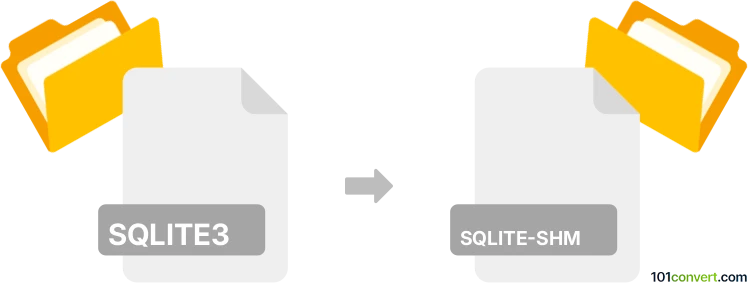
How to convert sqlite3 to sqlite-shm file
- Other formats
- No ratings yet.
101convert.com assistant bot
1h
Understanding sqlite3 and sqlite-shm file formats
sqlite3 files are database files created and managed by the SQLite database engine. These files store the entire database, including tables, indexes, and data, in a single cross-platform file. SQLite is widely used in applications for local data storage due to its simplicity and reliability.
sqlite-shm files, on the other hand, are shared memory files automatically generated by SQLite when a database is accessed in WAL (Write-Ahead Logging) mode. The sqlite-shm file is not a standalone database but a temporary file used to coordinate access between multiple processes. It works alongside the main sqlite3 database file and the sqlite-wal file.
Can you convert sqlite3 to sqlite-shm?
There is no direct conversion from a sqlite3 file to a sqlite-shm file, as the sqlite-shm file is not a data format but a temporary file created by SQLite for database locking and synchronization in WAL mode. The sqlite-shm file is automatically generated by SQLite when you open a database in WAL mode and perform write operations.
How to generate an sqlite-shm file from an sqlite3 database
To create an sqlite-shm file, you need to enable WAL mode on your sqlite3 database and perform a write operation. Here’s how you can do it:
- Open your sqlite3 database using the SQLite command-line tool or a database manager.
- Enable WAL mode by executing: PRAGMA journal_mode=WAL;
- Perform any write operation, such as inserting or updating a record.
- After the write, you will see database.sqlite-shm and database.sqlite-wal files appear in the same directory as your database.
Recommended software for working with sqlite3 and generating sqlite-shm files
- SQLite Command-Line Tool: The official SQLite shell is the most reliable way to manage SQLite databases and enable WAL mode.
- DB Browser for SQLite: A user-friendly GUI tool that allows you to open databases, enable WAL mode, and perform write operations easily.
To enable WAL mode in DB Browser for SQLite, open your database, then go to Execute SQL and run PRAGMA journal_mode=WAL;. Perform a write operation to generate the sqlite-shm file.
Summary
There is no direct file conversion from sqlite3 to sqlite-shm. The sqlite-shm file is automatically created by SQLite when a database is opened in WAL mode and a write operation occurs. Use the official SQLite tools or DB Browser for SQLite to enable WAL mode and generate the necessary files.
Note: This sqlite3 to sqlite-shm conversion record is incomplete, must be verified, and may contain inaccuracies. Please vote below whether you found this information helpful or not.