Convert SQLITE to ACCDB
How to convert sqlite to accdb. Possible sqlite to accdb converters.
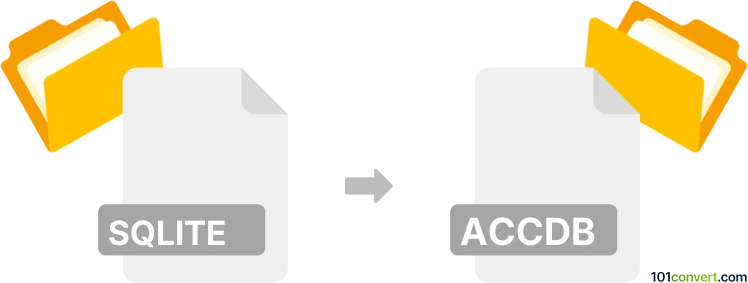
How to convert sqlite to accdb file
- Databases
- No ratings yet.
Considering that both SQLITE and ACCDB formats are used for databases, it should be very possible to convert one to another. Either with some database management software like Navicat or some dedicated database conversion program similar to Full Convert Enterprise.
101convert.com assistant bot
2mos
Understanding SQLite and ACCDB file formats
SQLite is a popular, lightweight, and self-contained database engine that is widely used for local storage in applications. It stores data in a single file with a .sqlite or .db extension. SQLite is known for its simplicity and efficiency, making it a preferred choice for many developers.
ACCDB is the file format used by Microsoft Access, a database management system that is part of the Microsoft Office suite. The .accdb format supports a wide range of features, including data types, relationships, and advanced querying capabilities. It is designed for use in a Windows environment and is commonly used for creating and managing relational databases.
Converting SQLite to ACCDB
Converting an SQLite database to an ACCDB file involves transferring the data and structure from the SQLite format to the ACCDB format. This process can be complex due to differences in data types and features between the two formats. However, with the right tools, this conversion can be accomplished efficiently.
Best software for SQLite to ACCDB conversion
One of the best tools for converting SQLite to ACCDB is DBConvert for SQLite and MS Access. This software provides a user-friendly interface and supports direct conversion between SQLite and ACCDB formats. It handles data type mapping and ensures data integrity during the conversion process.
To perform the conversion using DBConvert, follow these steps:
- Open DBConvert for SQLite and MS Access.
- Select the SQLite database file you wish to convert.
- Choose the target ACCDB format.
- Configure any necessary settings for data mapping and conversion.
- Start the conversion process and wait for it to complete.
Another option is to use Microsoft Access itself, which can import data from an SQLite database. This method involves exporting the SQLite data to a format that Access can read, such as CSV, and then importing it into Access:
- Export the SQLite database to CSV files.
- Open Microsoft Access and create a new database.
- Use the File → External Data → Import option to import the CSV files into Access.
- Save the database as an ACCDB file.
Suggested software and links: sqlite to accdb converters
This record was last reviewed some time ago, so certain details or software may no longer be accurate.
Help us decide which updates to prioritize by clicking the button.